 |
|
|
|
Welcome to the Invelos forums. Please read the forum
rules before posting.
Read access to our public forums is open to everyone. To post messages, a free
registration is required.
If you have an Invelos account, sign in to post.
|
|
|
|
|

 Invelos Forums->DVD Profiler: Desktop Technical Support
Invelos Forums->DVD Profiler: Desktop Technical Support |
Page:
1  Previous Next Previous Next
|
|
Trouble with Box Set Contents |
|
|
|
|
|
| Author |
Message |
| Registered: March 13, 2007 | Reputation:  |  Posts: 3,480 Posts: 3,480 |
| | Posted: | | | | I've had some trouble with box set contents and keeping the child profiles attached to the parents. I ordered 2 box sets yesterday and these were profiles that I had in my wish list since prior to the conversion. At the point that I ordered the sets, I then downloaded the child profiles (new to my collection) into my Ordered collection and attempted to add them to the parents. I completed one set just fine, but when I edited the 2nd set, the child profiles "fell out" of the 1st parent set. I went to put those back in and the profiles fell out of the 2nd profile. I tried removing the child profiles, saving, and adding them back. I cleared filters. Finally, even though the child profiles were not under the parent profiles, but the box set contents appeared correct, I closed the program and restarted. Then everything was fine. One of the sets arrived today and I moved the parent to my Owned collection. The child profiles did not follow. The option to move the child profiles to the Owned collecition was grayed out. Again I tried to clear the box set contents and start over. Cleared filters. Nothing. Again, I closed the program and restarted and now it's fine.  | | | ...James
"People fake a lot of human interactions, but I feel like I fake them all, and I fake them very well. That’s my burden, I guess." ~ Dexter Morgan |
| | Registered: March 13, 2007 | Reputation:  |  Posts: 6,635 Posts: 6,635 |
| | Posted: | | | | The program is trying tot ell you something, James!  | | | | Hal | | | | Last edited: by hal9g |
| | Registered: March 13, 2007 | Reputation:  |  Posts: 3,441 Posts: 3,441 |
| | Posted: | | | | It's already added to the "Version 3.0.1 b1104 bug report thread" thread in the Beta forum. | | | Achim [諾亞信; Ya-Shin//Nuo], a German in Taiwan.
Registered: May 29, 2000 (at InterVocative) |
| | Registered: March 13, 2007 |  Posts: 2,694 Posts: 2,694 |
| | Posted: | | | | Quoting m.cellophane: Quote:
I've had some trouble with box set contents and keeping the child profiles attached to the parents.
I ordered 2 box sets yesterday and these were profiles that I had in my wish list since prior to the conversion. At the point that I ordered the sets, I then downloaded the child profiles (new to my collection) into my Ordered collection and attempted to add them to the parents.
I completed one set just fine, but when I edited the 2nd set, the child profiles "fell out" of the 1st parent set. I went to put those back in and the profiles fell out of the 2nd profile. I tried removing the child profiles, saving, and adding them back. I cleared filters. Finally, even though the child profiles were not under the parent profiles, but the box set contents appeared correct, I closed the program and restarted. Then everything was fine.
One of the sets arrived today and I moved the parent to my Owned collection. The child profiles did not follow. The option to move the child profiles to the Owned collecition was grayed out. Again I tried to clear the box set contents and start over. Cleared filters. Nothing. Again, I closed the program and restarted and now it's fine.  If you've ordered them, you may as well put them in the Owned column. All of my boxsets with children are 100% functional both before and after upgrading to 3.0 and then 3.0.1. I just added a new one since going to 3.0.1 and it worked as advertised. | | | John
"Extremism in the defense of Liberty is no vice!" Senator Barry Goldwater, 1964
Make America Great Again! |
| | Registered: March 13, 2007 | Reputation:  |  Posts: 1,911 Posts: 1,911 |
| | Posted: | | | | John,
The issue is not with just adding ONE box set. It's adding child profiles to a set, then another set, and they leave the first set. Then another set and they leave the second set. James is the third person to notice this issue.
I doubt all three of us imagined this. | | | | Signature banned: Reason out of date... |
| | Registered: March 10, 2007 |  Posts: 4,282 Posts: 4,282 |
| | Posted: | | | | This is corrected in the next release. It's only a display issue. If you were to close and restart, you'd see both box sets are intact. | | | | Invelos Software, Inc. Representative |
| | Registered: March 13, 2007 |  Posts: 1,796 Posts: 1,796 |
| | Posted: | | | | When you have a box set with child profile in your wish or ordered list:
you move the wishlist box set to the ordered list or owned list and ordered to the owned list
preform a "reassign collection numbers". It forces a refresh pf the screen. Even when you move wish list to ordered your not assigning any numbers to these lists your forcing a refresh.
It works for me. This happened occasionally in the 2.5 verson. | | | We don't need stinkin' IMDB's errors, we make our own.
Ineptocracy, You got to love it.
"Nearly all men can stand adversity, but if you want to test a man's character, give him power." - Abraham Lincoln | | | | Last edited: by Srehtims |
| | Registered: March 13, 2007 | Reputation:  |  Posts: 3,480 Posts: 3,480 |
| | Posted: | | | | Quoting hal9g: Quote:
The program is trying tot ell you something, James!  Yeah, yeah.  Quoting ya_shin: Quote:
It's already added to the "Version 3.0.1 b1104 bug report thread" thread in the Beta forum. Oops. Missed that (obviously).  Quoting Rifter: Quote:
If you've ordered them, you may as well put them in the Owned column.  Quoting pplchamp: Quote:
James is the third person to notice this issue.
I doubt all three of us imagined this. I was afraid it was just me. I didn't search well enough, it seems. Glad it's not me though.  Quoting Ken Cole: Quote:
This is corrected in the next release. It's only a display issue. If you were to close and restart, you'd see both box sets are intact.  Thanks. Quoting Srehtims: Quote:
When you have a box set with child profile in your wish or ordered list:
you move the wishlist box set to the ordered list or owned list and ordered to the owned list
preform a "reassign collection numbers". It forces a refresh pf the screen. Even when you move wish list to ordered your not assigning any numbers to these lists your forcing a refresh.
It works for me. This happened occasionally in the 2.5 verson. I'll try that if I buy anymore box sets before the next release.   | | | ...James
"People fake a lot of human interactions, but I feel like I fake them all, and I fake them very well. That’s my burden, I guess." ~ Dexter Morgan |
|
|

 Invelos Forums->DVD Profiler: Desktop Technical Support
Invelos Forums->DVD Profiler: Desktop Technical Support |
Page:
1  Previous Next Previous Next
|
|
|
|
|
|
|
|
|
|
 |