 |
|
|
|
Welcome to the Invelos forums. Please read the forum
rules before posting.
Read access to our public forums is open to everyone. To post messages, a free
registration is required.
If you have an Invelos account, sign in to post.
|
|
|
|
|

 Invelos Forums->General: General Discussion
Invelos Forums->General: General Discussion |
Page:
1  Previous Next Previous Next
|
|
I'm working on a program... |
|
|
|
|
|
| Author |
Message |
| Registered: March 14, 2007 | Reputation:  |  Posts: 4,816 Posts: 4,816 |
| | Posted: June 23, 2014 3:52 PM | | | | ...and I would like to hear if anyone has any suggestions for it. The reason for this program is that I have a very short memory, so when I try to document cast and crew from a DVD or BD I find it annoying that I have to switch between my media player (in this case PowerDVD) and DVD Profiler, or some other application where I can write down names and roles. My solution is to create a program that has a minimal data entry window that stays on top, so I can place it somewhere where it doesn't obscure the credits.  Here's a closeup of the data entry window:  You enter the name in the top left textbox. The program gives you up to three possible name parsings. The top one is the default. You hit tab to get to that list. You can select one of the other parsings if necessary. You hit tab again and enter the role name. You hit enter and the data is entered in the main program that's in the background. The window clears and you're ready to enter the next credit. When you're done click the X, or just hit Esc. The data entry window closes and you can shift to the main program:  You can now complete the data. If you need to add a common name, you can get a little help by clicking the arrow. That copies the name to the credited name field. Now you just need to change the name fields to the proper common name.  That's as far as I have come. I haven't even started on the crew part. If anyone has any views or suggestions, feel free to comment. Thanks! | | | My freeware tools for DVD Profiler users.
Gunnar |
| | Registered: June 26, 2013 | Reputation:  |  Posts: 694 Posts: 694 |
| | | Registered: March 20, 2007 | Reputation:  |  Posts: 2,870 Posts: 2,870 |
| | Posted: June 23, 2014 5:04 PM | | | | Quoting GSyren: Quote:
If anyone has any views or suggestions, feel free to comment. Thanks! Your idea is interesting, but I just run DVD Profiler and my media player side-by-side:  --------------- |
| | Registered: March 14, 2007 | Reputation:  |  Posts: 4,816 Posts: 4,816 |
| | Posted: June 23, 2014 5:19 PM | | | | Quoting scotthm: Quote:
Your idea is interesting, but I just run DVD Profiler and my media player side-by-side:
Yeah, I've tried that, but I either need a bigger monitor or I have to set the resolution so high that the text becomes to small for my old eyes.  | | | My freeware tools for DVD Profiler users.
Gunnar | | | | Last edited: June 23, 2014 5:19 PM by GSyren |
| | Registered: March 17, 2007 |  Posts: 853 Posts: 853 |
| | Posted: June 23, 2014 5:50 PM | | | | |
| | Registered: March 14, 2007 | Reputation:  |  Posts: 4,816 Posts: 4,816 |
| | Posted: June 23, 2014 6:24 PM | | | | Nope, no interaction with Profiler, except when you copy to the clipboard and paste it into Profiler.
I was inspired by DJ Doena's Freestyle CastCrew Edit, but I wanted the small topmost data entry window. | | | My freeware tools for DVD Profiler users.
Gunnar | | | | Last edited: June 23, 2014 6:29 PM by GSyren |
| | Registered: March 29, 2007 | Reputation:  |  Posts: 2,773 Posts: 2,773 |
| | Posted: June 24, 2014 10:27 AM | | | | Instead of side by side, how about one on top and one on bottom, may be large enough to read. | | | | Marty - Registered July 10, 2004, User since 2002. |
| | Registered: March 14, 2007 | Reputation:  |  Posts: 4,816 Posts: 4,816 |
| | Posted: June 27, 2014 12:45 PM | | | | Well, I wasn't really looking for alternatives. I have tried them and I prefered to do it my own way.
The program is done now, and if anyone feels like beta testing it, just PM me. | | | My freeware tools for DVD Profiler users.
Gunnar |
| | Registered: March 18, 2007 | Reputation:  |  Posts: 6,522 Posts: 6,522 |
| | Posted: June 27, 2014 12:48 PM | | | | Nice idea. It probably wouldn't be too hard to make it go directly into DVDP, but I guess copy/paste is easy enough. I wish I had added something like this to DVDPca plugin.  | | | Thanks for your support.
Free Plugins available here.
Advanced plugins available here.
Hey, new product!!! BDPFrog. | | | | Last edited: June 27, 2014 12:53 PM by mediadogg |
| | Registered: March 18, 2007 | Reputation:  |  Posts: 1,695 Posts: 1,695 |
| | Posted: June 27, 2014 11:45 PM | | | | Quoting GSyren: Quote:
Well, I wasn't really looking for alternatives. I have tried them and I prefered to do it my own way.
The program is done now, and if anyone feels like beta testing it, just PM me. I wouldn't mind testing this myself. |
| | Registered: March 14, 2007 | Reputation:  |  Posts: 1,819 Posts: 1,819 |
| | Posted: July 1, 2014 5:39 AM | | | | I use two monitors - but I still think this is a brilliant idea. Well done! |
|
|

 Invelos Forums->General: General Discussion
Invelos Forums->General: General Discussion |
Page:
1  Previous Next Previous Next
|
|
|
|
|
|
|
|
|
|
 |