 |
|
|
|
Welcome to the Invelos forums. Please read the forum
rules before posting.
Read access to our public forums is open to everyone. To post messages, a free
registration is required.
If you have an Invelos account, sign in to post.
|
|
|
|
|

 Invelos Forums->DVD Profiler: Desktop Feature Requests
Invelos Forums->DVD Profiler: Desktop Feature Requests |
Page:
1  Previous Next Previous Next
|
|
Date, year search, full frame ratio display |
|
|
|
|
|
| Author |
Message |
| Registered: June 1, 2013 |  Posts: 217 Posts: 217 |
| | Posted: | | | | (in) 'Filters, Set Tags' = the ability to search by country and by (release) year.
(in) 'Video Formats' = the ability to enter the aspect ratios 1.19 and 1.37 and have it displayed as such instead of the never changing 1.33 (when 'full frame' is selected) |
| | Registered: March 14, 2007 |  Posts: 2,337 Posts: 2,337 |
| | Posted: | | | | Quoting JMG51: Quote:
(in) 'Filters, Set Tags' = the ability to search by country and by (release) year. I don't understand what Set Tags has to do with this, but you can already filter by CoO and/or Locality. I believe that Database Query plugin can search using DVD\Blu-ray release year. Quote:
(in) 'Video Formats' = the ability to enter the aspect ratios 1.19 and 1.37 and have it displayed as such instead of the never changing 1.33 (when 'full frame' is selected) You can already type which ever aspect ratio you like. If you change your view mode from icons to list you can see the exact value instead of 1.33-icon. |
| | Registered: March 13, 2007 | | Posts: 1,280 |
| | Posted: | | | | It does seem odd that the full frame/pan and scan icons don't update to display the entered ratio, unlike the widescreen one.
Ok there probably aren't too many films that don't fit the expected ratio, but it seems an oversight to not provide the same functionality. | | | | IVS Registered: January 2, 2002 |
| | Registered: June 1, 2013 |  Posts: 217 Posts: 217 |
| | Posted: | | | | Quoting Kulju: Quote:
Quoting JMG51:
Quote:
(in) 'Filters, Set Tags' = the ability to search by country and by (release) year.
I don't understand what Set Tags has to do with this, but you can already filter by CoO and/or Locality. I believe that Database Query plugin can search using DVD\Blu-ray release year.
Quote:
(in) 'Video Formats' = the ability to enter the aspect ratios 1.19 and 1.37 and have it displayed as such instead of the never changing 1.33 (when 'full frame' is selected)
You can already type which ever aspect ratio you like. If you change your view mode from icons to list you can see the exact value instead of 1.33-icon. in 'Filters, Set Tags' , as it stands now, I can do a search of my collection by genre, cast, crew, studios, formats. My request is to add country (of origin of the film) ie : Sweden : Persona, Wild Strawberries, etc. , and by year (of the film release) ie : 1939 : Gone With The Wind, The Wizard Of Oz, etc. Personally, I couldn't care less about the release year of the DVD, only the film.....I use DVD Profiler to catalog the FILMS I have on DVD, not the DVD itself (stuff like Edition, DVD release, Case type, SRP, etc I always leave blank, but thats just me). Yes, I can type whatever aspect ratio I like, but the icon display (in full frame) always displays '1.33'. Surely it wouldn't take much on Invelos part to fix this. | | | | Last edited: by JMGuer |
|  | Blair | | Resistance is Futile! |
| Registered: October 30, 2008 |  Posts: 1,249 Posts: 1,249 |
| | Posted: | | | | One minor problem: "full frame" is not a concept like "widescreen" and "full screen."
"Full Frame" is synonymous with the ratio of 1.33 : 1 (closer to 1.3339 : 1) leading back to 35mm standards set in the early days of film.
So, 1.19 and 1.37 aren't full frame ratios from a terminology standpoint, they just almost look the same. | | | If at first you don't succeed, skydiving isn't for you.
He who MUST get the last word in on a pointless, endless argument doesn't win. It makes him the bigger jerk. | | | | Last edited: by Blair |
| | Registered: June 1, 2013 |  Posts: 217 Posts: 217 |
| | Posted: | | | | Except most so-called "full frame" DVDs of movies are in fact 1.37, not 1.33.
as you probably know.....
1.33 is a silent film frame ratio (entire frame area of 35mm film was exposed). The Birth of a Nation (1915) is in 1.33, as is The Cabinet of Dr. Caligari (1920), and so on.
When sound stripe was added to 35mm film, the aspect ratio became 1.19 (ie : Vampyr, 1932).
In the early 30s, in order to bring back the silent film shape, studios began to matte the frame, bringing the aspect ratio to 1.37. This became known as the Academy ratio. All films shot and released, excluding a few 1930s 70mm releases, from the early 1930s to the early 1950s are in 1.37.
Gone with the Wind, The Wizard of Oz, Casablanca are all in 1.37, not 1.33.
The back of the DVD case may state (out of convention) 1.33, but in fact it is 1.37....similarly the box may state 2.35 for 2.40.
1.33 is also the ratio of old (4.3) TVs
There isn't a lot of difference between 1.33 and 1.37....many may not care...but I for one would like to be able to enter (and display) the correct film ratio. | | | | Last edited: by JMGuer |
| | Registered: March 14, 2007 |  Posts: 2,337 Posts: 2,337 |
| | Posted: | | | | Quoting JMG51: Quote:
in 'Filters, Set Tags' , as it stands now, I can do a search of my collection by genre, cast, crew, studios, formats. My request is to add country (of origin of the film) ie : Sweden : Persona, Wild Strawberries, etc. , and by year (of the film release) ie : 1939 : Gone With The Wind, The Wizard Of Oz, etc. I still don't have any idea what "Set tags" has to do with this matter, but in Filters, CoO filter is already there. Filters = Parameters you set for search Set Tags = Section of program where you can set tags you've created earlier. Nothing to do with Filters function. |
| | Registered: June 1, 2013 |  Posts: 217 Posts: 217 |
| | Posted: | | | | Quoting Kulju: Quote:
Quoting JMG51:
Quote:
in 'Filters, Set Tags' , as it stands now, I can do a search of my collection by genre, cast, crew, studios, formats. My request is to add country (of origin of the film) ie : Sweden : Persona, Wild Strawberries, etc. , and by year (of the film release) ie : 1939 : Gone With The Wind, The Wizard Of Oz, etc.
I still don't have any idea what "Set tags" has to do with this matter, but in Filters, CoO filter is already there.
Filters = Parameters you set for search
Set Tags = Section of program where you can set tags you've created earlier. Nothing to do with Filters function. "Set Tags" has nothing to do with it, you're right....the only reason I mentioned it is because the name of the tab you click on (bottom of screen) is called " Filters, Set Tags". |
| | Registered: March 14, 2007 |  Posts: 2,337 Posts: 2,337 |
| | Posted: | | | | Quoting JMG51: Quote:
the only reason I mentioned it is because the name of the tab you click on (bottom of screen) is called "Filters, Set Tags". No, there are two separate tabs, Filters and Set Tags  BTW did you know that DVDP interface is completely customizable? You can move and groups windows as you like. For example on layout I've built for myseld those two windows aren't even close to each other and none of them are on bottom of the screen. Did you find Country of Origin filter? It's on General tab on Filters window between Runtime and Production Year. |
| | Registered: June 1, 2013 |  Posts: 217 Posts: 217 |
| | Posted: | | | | Quoting Kulju: Quote:
Quoting JMG51:
Quote:
the only reason I mentioned it is because the name of the tab you click on (bottom of screen) is called "Filters, Set Tags".
No, there are two separate tabs, Filters and Set Tags 
BTW did you know that DVDP interface is completely customizable? You can move and groups windows as you like. For example on layout I've built for myseld those two windows aren't even close to each other and none of them are on bottom of the screen.
Did you find Country of Origin filter? It's on General tab on Filters window between Runtime and Production Year. Well, you obviously know a lot more about DVD Profiler than I do....I'm a newbie here....but ....on my version/layout, "Filters, Sets Tags" is on one (same) tab...  I have a bar at bottom of screen with 6 tabs : 1 Collection List 2 General Info, Overview, Audio/Video, 3 Crew, Cast 4 Covers 5 Awards 6 Filters, Set Tags The only "filters" I have are : genre cast crew studios formats no country of origin, no production year. Maybe its the layout I'm using.... |
| | Registered: March 14, 2007 |  Posts: 2,337 Posts: 2,337 |
| | Posted: | | | | Quoting JMG51: Quote:
on my version/layout, "Filters, Sets Tags" is on one (same) tab... 
I have a bar at bottom of screen with 6 tabs :
1 Collection List
2 General Info, Overview, Audio/Video,
3 Crew, Cast
4 Covers
5 Awards
6 Filters, Set Tags You are confused about what's a tab. While tabs can be grouped next to each other that doesn't make then one tab. You just have several separate tabs grouped together. If Filters, Set Tags would be just one tab, how would the program know whether you like to use Filters or Set Tags when you click it? Quote:
The only "filters" I have are :
genre
cast
crew
studios
formats
no country of origin, no production year. Maybe its the layout I'm using Right click on top of any filter tab (for example Genre), then select "View all tabs". Make sure that your Filters window is wide and long enough to fit all those tabs. At the moment you have following tabs hidden: General (under this tab you'll find CoO and Production Year filters) Features Tags Personal EDIT: Actually there seems to be some layouts where two windows' have been grouped to one tab. I've never used such layout before. | | | | Last edited: by Kulju |
| | Registered: June 1, 2013 |  Posts: 217 Posts: 217 |
| | Posted: | | | | Quoting Kulju: Quote:
EDIT: Actually there seems to be some layouts where two windows' have been grouped to one tab. I've never used such layout before. Yes, the layout I have (Garp66) is like that...multiple windows on one tab. Quoting Kulju: Quote:
Right click on top of any filter tab (for example Genre), then select "View all tabs". Make sure that your Filters window is wide and long enough to fit all those tabs. At the moment you have following tabs hidden:
General (under this tab you'll find CoO and Production Year filters)
Thank you. |
|
|

 Invelos Forums->DVD Profiler: Desktop Feature Requests
Invelos Forums->DVD Profiler: Desktop Feature Requests |
Page:
1  Previous Next Previous Next
|
|
|
|
|
|
|
|
|
|
 |