 |
|
|
|
Welcome to the Invelos forums. Please read the forum
rules before posting.
Read access to our public forums is open to everyone. To post messages, a free
registration is required.
If you have an Invelos account, sign in to post.
|
|
|
|
|

 Invelos Forums->General: New Users Forum
Invelos Forums->General: New Users Forum |
Page:
1  Previous Next Previous Next
|
|
Hello from Australia! |
|
|
|
|
|
| Author |
Message |
| Registered: May 2, 2013 |  Posts: 32 Posts: 32 |
| | Posted: | | | | Hi Guys,
I'm Andy$ from Australia. I just started using DVD Profiler a few days back. I looked at many options, but DVD Profiler was at the top of my list, just above My Movies. I just preferred the look and layout of DVD Profiler, and the fact that it's open to so many additional user options.
I just wanted to find out how some of you long-term users do certain things:
Box sets - How are you applying collection numbers? At the moment I've applied a collection number to the parent with a count of zero. Then no number and count of one to each individual disc. This way I have one number per box set, but my total count will tell me exactly how many actual discs I have in my collection.
For box sets split across say two cases, I make a parent for each case then a child for each disc. This way if I lose the box set "box" or if it gets damaged, I'm left with essentially two cases - so therefore sticking to the principal of one collection number for each case.
I know there's no right or wrong for this, but I just wanted to find out some of the different ways you guys handle box sets.
Combo Packs (Blu-ray & DVD) - At the moment I'm adding these as a single entry with a count of two. I've noticed a couple of combo packs I've loaded from the db come with a parent (for both Blu-ray & DVD), then a child for the DVD. That kind of feels like it's doubled-up on the DVD. How are you guys entering combo packs?
I'm sure I'll have plenty of questions along the way, but these two are the ones I've been debating over the most. Any input would be appreciated.
Cheers.
Andy. |
|  | Blair | | Resistance is Futile! |
| Registered: October 30, 2008 |  Posts: 1,249 Posts: 1,249 |
| | Posted: | | | | For movie boxed sets, I do much like you. I mark the parent with a collection number and a count of zero. Each movie, whether discs in a single case or multiple cases within a larger slip case, get their own profile as a child, no collection number, and a count of one. For TV series boxed sets, I disregard everything related to seasons and individual episodes. The parent gets a profile with a collection number and a count of one, and I delete any child profiles. Thus far, I don't have any combo packs, but if I did, I would treat them the way that I do my first example with movie boxed sets. It may be the same movie, but there are two different copies. Welcome aboard.  | | | If at first you don't succeed, skydiving isn't for you.
He who MUST get the last word in on a pointless, endless argument doesn't win. It makes him the bigger jerk. |
| | Registered: May 2, 2013 |  Posts: 32 Posts: 32 |
| | Posted: | | | | Quoting Blair: Quote:
.Welcome aboard.  Thanks Blair. It's great to be a part of the DVD Profiler community! I like the way you do your TV box sets. It's a neat & tidy way to catalogue them and you've got the Disc Info there anyway. Appreciate your feedback. |
| | Registered: March 14, 2007 | Reputation:  |  Posts: 2,434 Posts: 2,434 |
| | Posted: | | | | Hello to Andy from Australia. You will find there are a number of us here from "The Great South Land".  Cheers Kelvin |
| | Registered: June 15, 2012 |  Posts: 428 Posts: 428 |
| | Posted: | | | | Welcome. Don't forget to edit your profile and your country location so you have a little Aussie flag under your name on the forums :-)
There are a few Aussie's floating around here but most of them are very quiet. Feel free to try and make them talk! Annoy them as much as possible! As to your box set numberIng, sounds good. With me, no matter what I do with my collection I am always out by 1. I have no idea how, it just seems to happen no matter what I do. |
| | Registered: March 13, 2007 | Reputation:  |  Posts: 13,211 Posts: 13,211 |
| | Posted: | | | | Quoting andy$: Quote:
Hi Guys,
I'm Andy$ from Australia. I just started using DVD Profiler a few days back. I looked at many options, but DVD Profiler was at the top of my list, just above My Movies. I just preferred the look and layout of DVD Profiler, and the fact that it's open to so many additional user options. Welcome to the jungle. Quote:
I just wanted to find out how some of you long-term users do certain things:
Box sets - How are you applying collection numbers? At the moment I've applied a collection number to the parent with a count of zero. Then no number and count of one to each individual disc. This way I have one number per box set, but my total count will tell me exactly how many actual discs I have in my collection.
For box sets split across say two cases, I make a parent for each case then a child for each disc. This way if I lose the box set "box" or if it gets damaged, I'm left with essentially two cases - so therefore sticking to the principal of one collection number for each case.
I know there's no right or wrong for this, but I just wanted to find out some of the different ways you guys handle box sets. For Movie Box Sets, I have a profile for the outer box, but no collection number and no count as. The individual films in the set, whether in their own case or not, get the collection number as well as the count as 1. For TV Series Box Sets, I have a profile for the outer box (season), which gets the collection number as well as the count as 1. I also have chold profiles for each disc, but they do not get a collection nuimber or a count as. My reasoning is, I collect individual films and individual seasons so those get the numbers. Quote:
Combo Packs (Blu-ray & DVD) - At the moment I'm adding these as a single entry with a count of two. I've noticed a couple of combo packs I've loaded from the db come with a parent (for both Blu-ray & DVD), then a child for the DVD. That kind of feels like it's doubled-up on the DVD. How are you guys entering combo packs? For these, I download the main profile and ignore the child profile. As it is a single film, it gets the collection number and a count as 1. | | | No dictator, no invader can hold an imprisoned population by force of arms forever.
There is no greater power in the universe than the need for freedom.
Against this power, governments and tyrants and armies cannot stand.
The Centauri learned this lesson once.
We will teach it to them again.
Though it take a thousand years, we will be free.
- Citizen G'Kar |
|
|

 Invelos Forums->General: New Users Forum
Invelos Forums->General: New Users Forum |
Page:
1  Previous Next Previous Next
|
|
|
|
|
|
|
|
|
|
 |