 |
|
|
|
Welcome to the Invelos forums. Please read the forum
rules before posting.
Read access to our public forums is open to everyone. To post messages, a free
registration is required.
If you have an Invelos account, sign in to post.
|
|
|
|
|

 Invelos Forums->DVD Profiler: Desktop Feature Requests
Invelos Forums->DVD Profiler: Desktop Feature Requests |
Page:
1 2  Previous Next Previous Next
|
|
NTSC or PAL, need NONE |
|
|
|
|
|
| Author |
Message |
| Registered: March 13, 2007 |  Posts: 646 Posts: 646 |
| | Posted: | | | | Living in region 2 (DVD) or B (Blu-ray) country, I dare say I've never bought a movie or TV series in NTCS format. And yet, when I filter on NTCS I get hits on all my blu-ray's. This should not happen me thinks.
Googled on "Is blu-ray pal or ntcs" all I checked returned "Neither".
I suggest the ability to set this format to NONE/NTCS/PAL and to filter on video format NONE/NTCS/PAL.
And just having the format dimmed if blu-ray is selected as media type isn't correct either. Here we can purchase a movie with both formats (DVD and Blu-ray). Hope I'm making sense. |
| | Registered: March 13, 2007 | Reputation:  |  Posts: 13,211 Posts: 13,211 |
| | Posted: | | | | Quoting xyrano: Quote:
Here we can purchase a movie with both formats (DVD and Blu-ray). Hope I'm making sense. You can here as well and, to enable the NTSC/PAL radio buttons, you have to select both DVD and Blu-ray under media types. As to why NTSC shows all Buu-rays, you are correct, it shouldn't do that as the button can't be selected. | | | No dictator, no invader can hold an imprisoned population by force of arms forever.
There is no greater power in the universe than the need for freedom.
Against this power, governments and tyrants and armies cannot stand.
The Centauri learned this lesson once.
We will teach it to them again.
Though it take a thousand years, we will be free.
- Citizen G'Kar |
| | Registered: March 14, 2007 |  Posts: 2,337 Posts: 2,337 |
| | Posted: | | | | Quoting TheMadMartian: Quote:
As to why NTSC shows all Buu-rays, you are correct, it shouldn't do that as the button can't be selected. That's a bug. During the beta test period Ken was pointed that there was some fields that couldn't be selected with custom media type but for some reason he fixed all the others except PAL/NTSC. | | | | Last edited: by Kulju |
| | Registered: March 14, 2007 | | Posts: 5,734 |
| | Posted: | | | | Quoting xyrano: Quote:
I suggest the ability to set this format to NONE/NTCS/PAL and to filter on video format NONE/NTCS/PAL. NONE is the default value, NTSC should be labeled NOT PAL, resp. PAL NOT NTSC. When I filter for B-rD and PAL, I find the combo packs, which is ok, but also three B-rD only profiles, which is weird. | | | | Don't confuse while the film is playing with when the film is played. [Ken Cole, DVD Profiler Architect] |
| | Registered: March 13, 2007 |  Posts: 646 Posts: 646 |
| | Posted: | | | | Quoting TheMadMartian: Quote:
Quoting xyrano:
Quote:
Here we can purchase a movie with both formats (DVD and Blu-ray). Hope I'm making sense.
You can here as well and, to enable the NTSC/PAL radio buttons, you have to select both DVD and Blu-ray under media types.
As to why NTSC shows all Buu-rays, you are correct, it shouldn't do that as the button can't be selected. Yes, ehum, I meant that NTCS/PAL gets dimmed if blu-ray is selected. Quoting bbbbb: Quote:
Quoting xyrano:
Quote:
I suggest the ability to set this format to NONE/NTCS/PAL and to filter on video format NONE/NTCS/PAL.
NONE is the default value, NTSC should be labeled NOT PAL, resp. PAL NOT NTSC.
When I filter for B-rD and PAL, I find the combo packs, which is ok, but also three B-rD only profiles, which is weird. No, am afraid it is not. NTCS is the default but it is not showing as such in the ui. This is the reason we get hits when using the NTCS filter. In my case it should return zero hits on this particular filter. |
| | Registered: March 14, 2007 | | Posts: 5,734 |
| | Posted: | | | | Quoting xyrano: Quote:
Quote:
NONE is the default value, NTSC should be labeled NOT PAL, resp. PAL NOT NTSC.
When I filter for B-rD and PAL, I find the combo packs, which is ok, but also three B-rD only profiles, which is weird.
No, am afraid it is not. NTCS is the default but it is not showing as such in the ui. Yes, NONE is the default filters value, check it again. When I filter for Blu-ray, and NONE, I get all Blu-rays. When I filter for Blu-ray and PAL I get the B-rD combo packs, and the three weird B-rD only. When I filter for Blu-ray and NOT PAL (NTSC) I get all Blu-rays minus the combo packs and the three weird B-rD only. | | | | Don't confuse while the film is playing with when the film is played. [Ken Cole, DVD Profiler Architect] |
| | Registered: March 13, 2007 |  Posts: 646 Posts: 646 |
| | Posted: | | | | Quoting bbbbb: Quote:
Quoting xyrano:
Quote:
Quote:
NONE is the default value, NTSC should be labeled NOT PAL, resp. PAL NOT NTSC.
When I filter for B-rD and PAL, I find the combo packs, which is ok, but also three B-rD only profiles, which is weird.
No, am afraid it is not. NTCS is the default but it is not showing as such in the ui.
Yes, NONE is the default filters value, check it again. When I filter for Blu-ray, and NONE, I get all Blu-rays. When I filter for Blu-ray and PAL I get the B-rD combo packs, and the three weird B-rD only. When I filter for Blu-ray and NOT PAL (NTSC) I get all Blu-rays minus the combo packs and the three weird B-rD only. For the NTCS/PAL filter, yes the default IS NONE.  For "Edit Profile -> Features & Format -> Video Format -> NTCS/PAL" the default value is NTCS, but it not showing this in the ui if the media type is blu-ray (couldn't say for HD-DVD). |
| | Registered: March 14, 2007 |  Posts: 2,337 Posts: 2,337 |
| | Posted: | | | | Quoting bbbbb: Quote:
Yes, NONE is the default filters value, check it again. When I filter for Blu-ray, and NONE, I get all Blu-rays. When I filter for Blu-ray and PAL I get the B-rD combo packs, and the three weird B-rD only. When I filter for Blu-ray and NOT PAL (NTSC) I get all Blu-rays minus the combo packs and the three weird B-rD only. When you talk about Blu-rays and B-rDs in same sentence I get confused. By B-rD do you mean Blu-ray Disc? If so, the correct abbreviation is BD, not BR or BRD. B-rD doesn't mean anything. No offence, just trying to understand what you mean when you mix the terms. | | | | Last edited: by Kulju |
| | Registered: March 14, 2007 | | Posts: 5,734 |
| | Posted: | | | | Quoting xyrano: Quote:
For "Edit Profile -> Features & Format -> Video Format -> NTCS/PAL" the default value is NTCS, but it not showing this in the ui if the media type is blu-ray That's not true, a new B-rD defaults to NONE, the user interface is unambiguous:  And would you stop altering quotes, please. | | | | Don't confuse while the film is playing with when the film is played. [Ken Cole, DVD Profiler Architect] |
| | Registered: March 14, 2007 | | Posts: 5,734 |
| | Posted: | | | | Quoting Kulju: Quote:
When you talk about Blu-rays and B-rDs in same sentence I get confused. By B-rD do you mean Blu-ray Disc? If so, the correct abbreviation is BD B-rD is the unabridged abbreviation of Blu-ray Disc. | | | | Don't confuse while the film is playing with when the film is played. [Ken Cole, DVD Profiler Architect] |
| | Registered: March 13, 2007 | Reputation:  |  Posts: 2,007 Posts: 2,007 |
| | | Registered: December 14, 2010 |  Posts: 90 Posts: 90 |
| | Posted: | | | | Quoting TomGaines: Quote:
In the UI it may be shown as None (also disabled). But I am guessing that in the database it is a bool. It can either be false (I am guessing NTSC), or true (would then be PAL). It cannot be None. Well, it could be NULL in the database, interpreted as "none"  |
| | Registered: March 14, 2007 | | Posts: 5,734 |
| | Posted: | | | | Quoting TomGaines: Quote:
In the UI it may be shown as None (also disabled). But I am guessing that in the database it is a bool. It can either be false (I am guessing NTSC), or true (would then be PAL). It cannot be None. I think Format is part of a bit field. Each bit can have three values: YES (NTSC), NO (PAL), and NEUTRAL (NONE). | | | | Don't confuse while the film is playing with when the film is played. [Ken Cole, DVD Profiler Architect] |
| | Registered: March 31, 2007 |  Posts: 662 Posts: 662 |
| | Posted: | | | | Quoting bbbbb: Quote:
Quoting TomGaines:
Quote:
In the UI it may be shown as None (also disabled). But I am guessing that in the database it is a bool. It can either be false (I am guessing NTSC), or true (would then be PAL). It cannot be None.
I think Format is part of a bit field. Each bit can have three values: YES (NTSC), NO (PAL), and NEUTRAL (NONE). Ouch! A bit can only have two values: 0 and 1. | | |  |
| | Registered: March 14, 2007 | | Posts: 5,734 |
| | Posted: | | | | Quoting StaNDarD: Quote:
A bit can only have two values: 0 and 1. Check your sources. | | | | Don't confuse while the film is playing with when the film is played. [Ken Cole, DVD Profiler Architect] |
| | Registered: March 13, 2007 | Reputation:  |  Posts: 2,007 Posts: 2,007 |
| | Posted: | | | | Quoting bbbbb: Quote:
Quoting StaNDarD:
Quote:
A bit can only have two values: 0 and 1.
Check your sources. Give us yours. Never heard of a bit having three values. Also a quick check on Wikipedia doesn't tell me differently: Quote:
In computing, a bit can be defined as a variable or computed quantity that can have only two possible values. These two values are often interpreted as binary digits and are usually denoted by the numerical digits 0 and 1. The two values can also be interpreted as logical values (true/false, yes/no), algebraic signs (+/-), activation states (on/off), or any other two-valued attribute. | | | 

 | | | | Last edited: by TomGaines |
|
|

 Invelos Forums->DVD Profiler: Desktop Feature Requests
Invelos Forums->DVD Profiler: Desktop Feature Requests |
Page:
1 2  Previous Next Previous Next
|
|
|
|
|
|
|
|
|
|
 |