| Author |
Message |
| Registered: May 15, 2007 |  Posts: 4 Posts: 4 |
| | Posted: | | | | A few various things I'd love to see. (Great program, BTW!)
Option to disable support of collection numbers. I only have one (as I'm sure many users do), and I have to remember to Check "None" every time I add a movie.
Option to show only 'parent' items in item counts. Right now in my Collection List it shows 1061 total DVDs... but that includes all of the child profiles, which is a meaningless number. I would love to be able to know exactly how many titles (cases/boxes) I have in my collection. Especially since Blu-rays these days are very often being bundled with DVDs.
Option to automatically update my online collection when I close the program.
One-button upload to my online collection.
Remember my Purchase Place between sessions. I nearly always buy from the same place.
Field to scan for a barcode right on the General tab. Makes finding discs when loaning them out out much easier.
A dedicated screen for loaning discs. My friends often borrow discs multiple at a time. A single screen to select a user, and select (scan) multiple discs at a time would be amazing.
Thanks for a fantastic piece of software, and for listening to these ideas! |
|
| Registered: May 19, 2007 | Reputation:  |  Posts: 6,730 Posts: 6,730 |
| | Posted: | | | | Quoting djdjohnson: Quote:
Option to disable support of collection numbers. I only have one (as I'm sure many users do), and I have to remember to Check "None" every time I add a movie. I'm not sure that I understand what you mean with this. Collection numbers are for assigning a number to the DVDs in your collection (first gets a 1, second gets a 2 and so on), it has nothing to do with the number of your collections. Quote:
Option to show only 'parent' items in item counts. Right now in my Collection List it shows 1061 total DVDs... but that includes all of the child profiles, which is a meaningless number. I would love to be able to know exactly how many titles (cases/boxes) I have in my collection. Especially since Blu-rays these days are very often being bundled with DVDs. This is implemented already. Even though it may be a bit cumbersome to apply it on an existing collection. If you don't want the child profiles to be counted simply highlight the profile in your collection list and press "CTRL + P" in the now opening window set the "Count As" to the desired value (in your case "0") Quote:
Option to automatically update my online collection when I close the program.
One-button upload to my online collection.
Remember my Purchase Place between sessions. I nearly always buy from the same place.
Field to scan for a barcode right on the General tab. Makes finding discs when loaning them out out much easier.
A dedicated screen for loaning discs. My friends often borrow discs multiple at a time. A single screen to select a user, and select (scan) multiple discs at a time would be amazing.
Thanks for a fantastic piece of software, and for listening to these ideas! Not sure if I would use any of these features, but I can see how they might be useful. | | | It all seems so stupid, it makes me want to give up!
But why should I give up, when it all seems so stupid?
Registrant since 05/22/2003 |
|
| Registered: March 13, 2007 |  Posts: 736 Posts: 736 |
| | Posted: | | | | Quoting Silence_of_Lambs: Quote:
Quoting djdjohnson:
Quote:
Option to disable support of collection numbers. I only have one (as I'm sure many users do), and I have to remember to Check "None" every time I add a movie.
I'm not sure that I understand what you mean with this. Collection numbers are for assigning a number to the DVDs in your collection (first gets a 1, second gets a 2 and so on), it has nothing to do with the number of your collections. There are some of us who don't use collection numbers and would prefer for the box to be checked None by default. I only use collection numbers for series with spine numbers, like the Criterion Collection, or the episode numbers of classic Doctor Who. |
|
| Registered: March 13, 2007 |  Posts: 646 Posts: 646 |
| | Posted: | | | | Quoting djdjohnson: Quote:
1. Option to disable support of collection numbers. I only have one (as I'm sure many users do), and I have to remember to Check "None" every time I add a movie.
2. Option to show only 'parent' items in item counts. Right now in my Collection List it shows 1061 total DVDs... but that includes all of the child profiles, which is a meaningless number. I would love to be able to know exactly how many titles (cases/boxes) I have in my collection. Especially since Blu-rays these days are very often being bundled with DVDs.
3. Remember my Purchase Place between sessions. I nearly always buy from the same place.
3: Would be useful in my opinion considering most of the time I add all the items purchased from a single "order", at the time. Having to set the purchase place for each individual item seems overkill. There is some kind of "session" functionality in place, but that gets broken if the item isn't in the main database. So, if the purchase place dropdown also was present in the Add DVD window... before typing/scanning the UPC... I guess the same goes for purchase date. 1: I could think it usefull if it was optional. However ( 1 and 2, still optional), it could be useful if it would be combined with; UPC/Disc ID <=> None checkbox relationship. If UPC then unmark the checkbox and assign count as, as 1. If Disc ID then check the checkbox and assign count as, as 0. |
|
| Registered: March 13, 2007 |  Posts: 2,692 Posts: 2,692 |
| | Posted: | | | | Quoting djdjohnson: Quote:
A few various things I'd love to see. (Great program, BTW!)
Option to disable support of collection numbers. I only have one (as I'm sure many users do), and I have to remember to Check "None" every time I add a movie.
I think you have misunderstood what this is for - it isn't to count the number of copies of that dvd - that is done with a different indicator in the program. This just records the order in which the items have been added to dvd profiler. So the number increases by one (by default) each time you add a profile - and fills in any missing numbers.. so for instance in my collection - Alien Anthology (blu ray) = 1641, Alien (blu ray) = 1635, all the way up to "making Alien anthology" = 1640 | | | | Paul | | | | Last edited: by pauls42 |
|
| Registered: March 18, 2007 | Reputation:  |  Posts: 6,522 Posts: 6,522 |
| | Posted: | | | | Some nice ideas.
Here is a technique that might help you in the meantime. You can copy / paste selected data from one into multiple profiles:
(1) DVD / Copy
(2) Flag the DVDs you want to paste to, then
(3) Collection / Flagged / Paste
(4) Select what you want to paste
This method can be used to add a common purchase place, Count As, and quite a few other fields.
Still thinking about the other stuff. There is an icon on the toolbar for initiating the Online update with one-click. But then you do need to select a couple of options.
Keep those ideas coming! | | | Thanks for your support.
Free Plugins available here.
Advanced plugins available here.
Hey, new product!!! BDPFrog. |
|
| Registered: May 15, 2007 |  Posts: 4 Posts: 4 |
| | Posted: | | | | If the collection number is an identifier for the title in the collection, it probably ought to be auto assigned and not be editable. Having duplicates could be a real problem. But I don't use the collection number, so an option to turn that feature off would be nice.
The problem with the "Counts As" implementation is that it is broken. There are LOT of titles out there that are for some reason entered as boxed sets with only one movie, but because the box and the disc each "count as" one, the total number of discs is completely bogus... a single move gets counted twice. In my mind, a boxed set should always count as 0, each movie should count as 1, each TV season should count as 1 (no matter how many discs)... and individual physical disc counts should be ignored as far as the "Total DVD" number is concerned. DVD Profiler doesn't handle this very well. |
|
| Registered: March 14, 2007 |  Posts: 2,337 Posts: 2,337 |
| | Posted: | | | | Quoting djdjohnson: Quote:
The problem with the "Counts As" implementation is that it is broken. There are LOT of titles out there that are for some reason entered as boxed sets with only one movie, but because the box and the disc each "count as" one, the total number of discs is completely bogus... a single move gets counted twice. In my mind, a boxed set should always count as 0, each movie should count as 1, each TV season should count as 1 (no matter how many discs)... and individual physical disc counts should be ignored as far as the "Total DVD" number is concerned. DVD Profiler doesn't handle this very well. I don't get this. Count as value is local only and holds a value you have entered to that field. Default is 1 though. If I add movie boxset I set value 0 for the parent and 1 for each children (movie). In case of TV-series I set 1 for parent and 0 for childs. In my opinion this works exactly as it suppose to work. |
|
| Registered: March 14, 2007 |  Posts: 2,337 Posts: 2,337 |
| | Posted: | | | | Quoting djdjohnson: Quote:
If the collection number is an identifier for the title in the collection, it probably ought to be auto assigned It is auto assigned Quote:
and not be editable.
Absolutely not. Each of us use this number for their own purposes and it has to be editable. Quote:
Having duplicates could be a real problem. Depends what you use it for. If you try to enter duplicate you get warned about that. If you already have entered duplicates and want to get rid of them there are ways to find them. Quote:
But I don't use the collection number, so an option to turn that feature off would be nice. If you don't use it at all, what does it matter what value it has? Just hide it from your layout. |
|
| Registered: March 10, 2007 |  Posts: 4,282 Posts: 4,282 |
| | Posted: | | | | Quoting djdjohnson: Quote:
Option to automatically update my online collection when I close the program.
One-button upload to my online collection. See the help file under Advanced, Command Files. You can create a shutdown.txt command file with "DVDProfilerOnlineSync Upload" to automatically upload your collection when you shut the program down. Quote:
Field to scan for a barcode right on the General tab. Makes finding discs when loaning them out out much easier. Pressing Alt-F10 brings up a UPC input box. You may be able to set your barcode scanner software to automatically emit this keystroke when you scan a barcode. | | | | Invelos Software, Inc. Representative |
|
| Registered: May 8, 2007 |  Posts: 663 Posts: 663 |
| | Posted: | | | | Quoting djdjohnson: Quote:
Option to show only 'parent' items in item counts. Right now in my Collection List it shows 1061 total DVDs... but that includes all of the child profiles, which is a meaningless number. I would love to be able to know exactly how many titles (cases/boxes) I have in my collection. Especially since Blu-rays these days are very often being bundled with DVDs.
I wouldn't mind this well, since I set the parent profile for the collection number and then set the child profiles as "None". So with my collection it shows a total of 1104 owned, but in reality with the child profiles set as "None" I have only a measly 378 DVDs & BDs. It would be nice if the program only showed for the total owned, what you actually owned when you tick the "None" box for child profiles. Hope this makes sense. | | | We're on a mission from God.
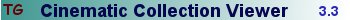 |
|
| Registered: March 14, 2007 |  Posts: 2,337 Posts: 2,337 |
| | Posted: | | | | Quoting Mike D.: Quote:
I wouldn't mind this well, since I set the parent profile for the collection number and then set the child profiles as "None". So with my collection it shows a total of 1104 owned, but in reality with the child profiles set as "None" I have only a measly 378 DVDs & BDs. It would be nice if the program only showed for the total owned, what you actually owned when you tick the "None" box for child profiles. Hope this makes sense. Correct field to edit is "Count as...", not collection number. |
|
| Registered: March 13, 2007 | Reputation:  |  Posts: 17,347 Posts: 17,347 |
| | Posted: | | | | Right... that is already there in the personalize screen. | | | | Pete |
|
| Registered: May 8, 2007 |  Posts: 663 Posts: 663 |
| | Posted: | | | | Quoting Kulju: Quote:
Quoting Mike D.:
Quote:
I wouldn't mind this well, since I set the parent profile for the collection number and then set the child profiles as "None". So with my collection it shows a total of 1104 owned, but in reality with the child profiles set as "None" I have only a measly 378 DVDs & BDs. It would be nice if the program only showed for the total owned, what you actually owned when you tick the "None" box for child profiles. Hope this makes sense.
Correct field to edit is "Count as...", not collection number. Thank you so much. I've only been using this program 8 years and never knew this.  | | | We're on a mission from God.
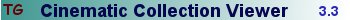 |
|
| Registered: March 13, 2007 | Reputation:  |  Posts: 3,206 Posts: 3,206 |
| | Posted: | | | | Quoting Mike D.: Quote:
Quoting Kulju:
Quote:
Correct field to edit is "Count as...", not collection number.
Thank you so much. I've only been using this program 8 years and never knew this.  Well, the feature wasn't added until version 3.6.0 , released March 26, 2010. |
|