 |
|
|
|
Welcome to the Invelos forums. Please read the forum
rules before posting.
Read access to our public forums is open to everyone. To post messages, a free
registration is required.
If you have an Invelos account, sign in to post.
|
|
|
|
|

 Invelos Forums->DVD Profiler: Contribution Discussion
Invelos Forums->DVD Profiler: Contribution Discussion |
Page:
1  Previous Next Previous Next
|
|
How to contribute? |
|
|
|
|
|
| Author |
Message |
| Registered: March 13, 2010 | | Posts: 26 |
| | Posted: | | | | Maybe I'm thick, no, make that "I am thick", so I need help here. 1 - My copy of "Stay Alive" (Belgium, EAN: 5050582455427) has a horrible cover image scan. If I scan it myself, what do I have to keep in mind as far as dimensions and PPI are concerned, and how do I get it in the database so others can get better quality cover images? 2 - I just received "Gone With The Wind - 70th Anniversary Limited Edition 1939 - 2009" (UK, EAN 5051892002875) which isn't in the database. Can I somehow take a regular version of this DVD, update the title (what would be the preferred scheme for this?), EAN, cover scans and features and then get it in the database somehow? 3 - Is there a "contributing for dummies" thread/manual somewhere? I can't be the only person new to contributing who sees things that can be improved/added but gets discouraged and simply wants to give up... After all, I don't want to do all sorts of work only to get everything rejected 'cause I did it wrong, causing someone to have to do unnecessary work  |
| | Registered: July 31, 2008 | Reputation:  |  Posts: 2,506 Posts: 2,506 |
| | Posted: | | | | Quoting imaginedbug: Quote:
Maybe I'm thick, no, make that "I am thick", so I need help here.
1 - My copy of "Stay Alive" (Belgium, EAN: 5050582455427) has a horrible cover image scan. If I scan it myself, what do I have to keep in mind as far as dimensions and PPI are concerned, and how do I get it in the database so others can get better quality cover images? The resolution for a standard DVD cover when it is uploaded is 500x700 so try to keep your scans to multiples of that. As for the DPI, when uploaded they get shrunk to 100. To contribute it for consideration, go to -- Online --- Contribute DVD Profile. In the box that pops up, make sure that the cover scan box is checked and hit the OK button. In the browser window that pops up, give reasons as to why you feel your scan is better than the existing and then hit submit. Quote:
2 - I just received "Gone With The Wind - 70th Anniversary Limited Edition 1939 - 2009" (UK, EAN 5051892002875) which isn't in the database. Can I somehow take a regular version of this DVD, update the title (what would be the preferred scheme for this?), EAN, cover scans and features and then get it in the database somehow?
Download the similar profile, go to -- DVD ---> Change EAN, and type in your EAN number. Then update any necessary info so it relates to your release. Quote:
3 - Is there a "contributing for dummies" thread/manual somewhere? I can't be the only person new to contributing who sees things that can be improved/added but gets discouraged and simply wants to give up... After all, I don't want to do all sorts of work only to get everything rejected 'cause I did it wrong, causing someone to have to do unnecessary work  I believe someone had done something but can't recall where it is off the top of my head. | | | | Last edited: by Ardos |
| | Registered: March 19, 2007 | Reputation:  |  Posts: 6,018 Posts: 6,018 |
| | Posted: | | | | 1. Don't worry too much about dimensions and PPI. If you submit your scans, they will be compressed to DVDP standards if necessary. You can contribute by putting the scans (without spine) in the profile:DVD / Edit Cover Images; then click on the top left icon and point the program to where your scans are; please note that at the left bottom there are tabs for Front and Back. Next thing is to contribute them: Online / Contribute DVD Profile, and when asked tick the box that asks you if you want to include cover scans. Upon contributing, a window for Contribution notes will open in which you can write something like "Submitted better-quality cover scans.". 2. Yes, you can do that. It's called "cloning" of a profile. Here's a guide how to do that. Verify whether the cast and crew credits match the ones on the disc you have. And make sure to write informative contribution notes explaining what you did and where you got the data from and which verifications you applied. 3. There are extensive Contribution Rules here. Again: make sure to write informative contribution notes. |
|  | Muckl | | That's my common name. |
| Registered: April 9, 2009 | Reputation:  |  Posts: 858 Posts: 858 |
| | Posted: | | | | 1. Limits: 100 dpi, 500 px width, 700 px height, 200.000 bytes (~ 195 kB). Bigger images will be automatically resized and compressed, but IMO at the expense of quality. 2. Ctrl+Ins, "By Title", search for the title, download the profile and then change its UPC/EAN and/or Locality via "DVD" --> "Change UPC...". Make sure to mention the UPC/EAN used as source and what data you transfered. 3. My advice: vote on as many contributions as possible to get a feeling for it. EDIT: Haha, 3rd place, damn it!   | | |
 1.0.1, iPhone 3GS, iOS 4.1.0 1.0.1, iPhone 3GS, iOS 4.1.0
Trivia v0.3.1
My HSDB v5 additions, HTML windows and other stuff | | | | Last edited: by Muckl |
| | Registered: July 31, 2008 | Reputation:  |  Posts: 2,506 Posts: 2,506 |
| | Posted: | | | | Quoting Muckl: Quote:
Bigger images will be automatically resized and compressed, but IMO at the expense of quality.
There will be some loss in quality, however the compression algorithm used now is much better than it used to be & there are a lot less compression artefacts than prior to November 2008 (I believe the change was around then). Generally, the further out in regards to keeping within the multiples of 500x700 the worse it will be. |
|  | Muckl | | That's my common name. |
| Registered: April 9, 2009 | Reputation:  |  Posts: 858 Posts: 858 |
| | Posted: | | | | Quoting Forget_the_Rest: Quote:
Quoting Muckl:
Quote:
Bigger images will be automatically resized and compressed, but IMO at the expense of quality.
There will be some loss in quality, however the compression algorithm used now is much better than it used to be & there are a lot less compression artefacts than prior to November 2008 (I believe the change was around then).
Generally, the further out in regards to keeping within the multiples of 500x700 the worse it will be. Maybe I'm too anal when it comes to cover scans, but I can still see a distinct difference in quality...  | | |
 1.0.1, iPhone 3GS, iOS 4.1.0 1.0.1, iPhone 3GS, iOS 4.1.0
Trivia v0.3.1
My HSDB v5 additions, HTML windows and other stuff | | | | Last edited: by Muckl |
| | Registered: January 11, 2008 |  Posts: 168 Posts: 168 |
| | Posted: | | | | That is why I quit contributing cover scans. Now I just put them in the image folder and skip DVDP from doing anything for me.. I scan them at 200 DPI or higher when I can. DVDP cuts them down to 72 DPI not 100..  | | | | Last edited: by Romzarah |
| | Registered: April 14, 2007 |  Posts: 415 Posts: 415 |
| | Posted: | | | | In 3.6, if you drag n drop the image into the main DVDP window, it will copy the file byte for byte and you no longer have to mess around with the Images directory and naming it correctly.
As for contributing, I thought the images were untouched as long as they were at most 500x700 and 200kb |
|  | Muckl | | That's my common name. |
| Registered: April 9, 2009 | Reputation:  |  Posts: 858 Posts: 858 |
| | Posted: | | | | Quoting Romzarah: Quote:
That is why I quit contributing cover scans. Now I just put them in the image folder and skip DVDP from doing anything for me.. I scan them at 200 DPI or higher when I can. DVDP cuts them down to 72 DPI not 100..  If you don't intend to print the covers, it doesn't matter what dpi is saved in the file (see Wikipedia). I scan at 600 dpi, adapt the file to 100 dpi (and to the three other thresholds) and then save the file in my database's image folder – that way it's really fun to contribute covers!  Quoting jmbox: Quote:
In 3.6, if you drag n drop the image into the main DVDP window, it will copy the file byte for byte and you no longer have to mess around with the Images directory and naming it correctly.
As for contributing, I thought the images were untouched as long as they were at most 500x700 and 200kb Oh great, didn't know that!  And you're partially right: it's 200.000 bytes (~ 195 kB) and the fourth limit is 100 dpi. | | |
 1.0.1, iPhone 3GS, iOS 4.1.0 1.0.1, iPhone 3GS, iOS 4.1.0
Trivia v0.3.1
My HSDB v5 additions, HTML windows and other stuff | | | | Last edited: by Muckl |
| | Registered: March 13, 2010 | | Posts: 26 |
| | Posted: | | | | Thanks for the replies everyone. I'll bring the DVDs with lousy cover images to work and scan them there (no scanner at home). I've already started updating an alternative Gone With the Wind DVD so it fits the edition I have. All I need now is the cover scans and it'll be ready for contributing. |
|
|

 Invelos Forums->DVD Profiler: Contribution Discussion
Invelos Forums->DVD Profiler: Contribution Discussion |
Page:
1  Previous Next Previous Next
|
|
|
|
|
|
|
|
|
|
 |