 |
|
|
|
Welcome to the Invelos forums. Please read the forum
rules before posting.
Read access to our public forums is open to everyone. To post messages, a free
registration is required.
If you have an Invelos account, sign in to post.
|
|
|
|
|

 Invelos Forums->DVD Profiler: Contribution Discussion
Invelos Forums->DVD Profiler: Contribution Discussion |
Page:
1  Previous Next Previous Next
|
|
Sherlock Holmes Blu-ray Release |
|
|
|
|
|
| Author |
Message |
| Registered: July 22, 2007 | | Posts: 348 |
| | Posted: | | | | Before I go and try and do a contribution change to the rear artwork (as well and the front artwork) and the unchecking of the DVD media type, I want to throw it out for discussion as to why I feel it needs to be changed. First up is the rear image. If you have the Blu-ray release, look at the slip cover's rear image and the keep case insert rear artwork. The slip case goes into a diatribe about the digital copy. But, the "real" rear artwork lists the movie credits. I personally could care less about digital copy. In any event, the listing of the movie credits, IMHO, has a higher priority than how to do digital copy. The newest rule that was added is: The inner sleeve may be used in lieu of the front cover as long as the only difference is the exclusion of sticker(s) or rating overlays.Maybe it should include bastardization because of stuff like digital copy. As a side note, these two rules say the same thing: Image quality must be at least on par with the existing online covers. Covers that are larger than existing images but are of inferior clarity will not be accepted.Make sure neither front nor back is of lesser quality than the existing scans.The other issue, which is more of a problem, is that both DVD and Blu-ray are marked as media types. What is interesting that I can't find anything on the artwork that indicates that a DVD version is even available. I think there was a sticker that said so, but that was removed immediately. Here is the rule that I found: Sets containing the same film on multiple media types (such as a Blu-ray/DVD combo pack) are to be entered as a normal profile for the main media type (Blu-ray in this example), with all included media types checked. A combo which includes HD media (HD-DVD, Blu-ray) as well as DVD should use the details from the HD media in the main profile. However, you may add an additional profile by Disc ID for the DVD content and add this profile to the Box Set contents for the Blu-ray profile.The problem: report generation. Because both DVD and Blu-ray are marked as the media, the report tries, or does, print both media conditionals on the same report. There is not way to print two separate pages, one for Bu-ray and one for DVD, so that separate Blu-ray and DVD logos can be printed with the appropriate region coding. In other words, the new rule doesn't match the report capabilities of DVDP. Since this is a Blu-ray release with an extra goodie, the DVD, only Blu-ray should be marked and the DVD just listed as a disc. In other words, the same thing that was done with Disney's Snow White release. As the rule suggests, maybe the correct way to do this is to make this a boxed set, even though the release isn't in a "box set". Report generation would then work. Maybe the rule should be changed to say that it must be done as a boxed set, or that the initial contribution has to be fore the major media type. In this case it is Blu-ray. I don't think it will even be DVD with Blu-ray as the add-on  Ok, I've said my piece, have at me. | | | Mr Video Productions
If it isn't Unix, it isn't an OS :-) |
| | Registered: March 13, 2007 | Reputation:  | | Posts: 2,372 |
| | Posted: | | | | Like it or not the slip case is what needs to be used for the master DB. Unless of course you can show it was also released on release day without a slipcase. Then it would be an arm wrestle to see which one wins  |
| | Registered: March 13, 2007 |  Posts: 21,610 Posts: 21,610 |
| | Posted: | | | | To my eyes this is sound and fury signifying very little. If you want to only have one Profile then you are giooing to get what you get and you have little or no way to distinguish between the BD medium and the DVD medium. The best way at this time is the Parent-Child relationship | | | ASSUME NOTHING!!!!!!
CBE, MBE, MoA and proud of it.
Outta here
Billy Video |
| | Registered: March 18, 2007 | Reputation:  |  Posts: 2,550 Posts: 2,550 |
| | Posted: | | | | Quoting lyonsden5: Quote:
Like it or not the slip case is what needs to be used for the master DB. Unless of course you can show it was also released on release day without a slipcase. Then it would be an arm wrestle to see which one wins  Yep. This is how we've handled all of Warner's Blu-ray with Digital Copy releases, it's not just Sherlock Holmes... | | | | Last edited: by The Movieman |
| | Registered: July 22, 2007 | | Posts: 348 |
| | Posted: | | | | Quoting Prof. Kingsfield: Quote:
If you want to only have one Profile then you are going to get what you get and you have little or no way to distinguish between the BD medium and the DVD medium. The best way at this time is the Parent-Child relationship I didn't contribute the original profile for Sherlock Holmes. This is the first one that I've run across that has both DVD and Blu-ray media checked. As noted, the Sleeping Beauty profile does not. As for the slipcase, I'd have to see if I have any of the others. That said, as I indicated, the slipcase artwork difference isn't as big an issue and having both media types checked. IMHO, I believe it is wrong to have a rule that says to check both boxes in the profile when the report generation portion of DVDP doesn't handle those situations. The rule should be that the main purpose of the release should be marked, and a child created for any other media type. Then the report generator will get it right. You agree that the best thing is the parent/child, but the rule doesn't enforce it. It allows for bad report generation. | | | Mr Video Productions
If it isn't Unix, it isn't an OS :-) |
| | Registered: March 13, 2007 |  Posts: 21,610 Posts: 21,610 |
| | Posted: | | | | Not at all, Mr Video. You control YOUR data, if you choose NOT to check both media because you perceive a report problem then imply use the Parent-Child and uncheck the DVD. Would i contribute that change, no, because it's not really wrong, it IS a Combo after all. But you are contro your own data, the Online is ONLY the beginning of the database it is not the end all, be all for ALL users, that would be an impossibility. Though some users are in fact tryiong to make it just that and sacrificing both the useability and functionality of the Online for some as long as they get what THEY want.
Skip | | | ASSUME NOTHING!!!!!!
CBE, MBE, MoA and proud of it.
Outta here
Billy Video |
| | Registered: July 22, 2007 | | Posts: 348 |
| | Posted: | | | | Quoting Prof. Kingsfield: Quote:
Not at all, Mr Video. You control YOUR data, if you choose NOT to check both media because you perceive a report problem then imply use the Parent-Child and uncheck the DVD. Yes, I could uncheck the DVD media box. But, a profile update is going to turn it back on again. I know there is a locking mechanism, but do not know how finite it can be. Quote:
Would i contribute that change, no, because it's not really wrong, it IS a Combo after all. But you are contro your own data, the Online is ONLY the beginning of the database it is not the end all, be all for ALL users, that would be an impossibility. Though some users are in fact tryiong to make it just that and sacrificing both the useability and functionality of the Online for some as long as they get what THEY want. While I do not disagree with your statement, the database already has a contradiction in that the Sleeping Beauty release, is also a combo release, but only has Blu-ray media checked. There are more than likely other database entries that are in the same situation, where it only has Blu-ray checked or both are checked. My point is that allowing both to be checked places DVDP into a useability problem, i.e., the report generator not having the ability to handle combo releases as given in the rules. It is a left hand not knowing what the right hand is doing. DVDP needs the report generator to have the ability to print a separate page for each media type checked, other than if it is filtered out, i.e., selecting only Blu-ray would only honor the Blu-ray media type. Reports can contain a lot of data. To have a report set aside space so that both a Blu-ray and DVD logo can appear at the same time, as will as both region codes, is a waste of space, considering that a majority, a vast majority, of releases are not combos. That is why reports generally use the same space over for the region codes and the media type logos, as only one of the media types should be conditional at a time. The check all media rule just plain screws up the useability of DVDP's report generation. I didn't buy this particular release because it had DVD or digital copy included. I bought it for the Blu-ray media. The packaging doesn't even indicate that there is a DVD in the case (after the sticker is removed). For correct database info, there needs to be a way to indicate that the DVD exists. Only doing Parent/child is a way to get both pages to appears in a report (no filters), with the parent being the intended major media release (which will probably always be Blu-ray). If the child isn't created with the initial contribution, the DVD still gets listed as a disc in the set. (See Sleeping Beauty) Sure, I can update my report so that Blu-ray will take priority when both are set (which I will do), and make a text note that it is a combo release. That will work for Sherlock Holmes, but it won't work for Sleeping Beauty because DVD media is not checked, so the "combo" note in the report will not appear. You can't win with the current rule. Is it wrong to ask that the left hand and right hand talk to each other? | | | Mr Video Productions
If it isn't Unix, it isn't an OS :-) |
| | Registered: March 13, 2007 |  Posts: 951 Posts: 951 |
| | Posted: | | | | What we are trying to do with the online DB is profile how the DVD or Blu-ray is physically packaged. So the profile will be as close a possible a repesentation of the package (additional DVD or Digital Copy).
Since you don't care for the the digital copy or DVD then you just need to modify the profile you downloaded from the main database what you want it to include.
Just because you may not care about the bonus DVD and Digital Copy doesn't mean someone else feels the same way you do.
As far as Sleeping Beauty is concerned remember that 3.6 has only been recently released so a number of the older profiles have yet to be fully updated to the new 3.6 standards.
Also, the Blu-ray combo feature is new, there is always chances that Ken will make refinements to the new feature. | | | Are you local?
This is a local shop the strangers you would bring would not understand us, our customs, our local ways. | | | | Last edited: by Tracer |
| | Registered: July 22, 2007 | | Posts: 348 |
| | Posted: | | | | Quoting Tracer: Quote:
Just because you may not care about the bonus DVD and Digital Copy doesn't mean someone else feels the same way you do. I'm not saying that. Sorry if it is coming across that way. What I'm trying to say is that those who care about the DVD that is included can't get an accurate report generated. The database profiler portion of DVDP (the left hand) can easily indicate if there is both Blu-ray and DVD in the set, by checking the appropriate media boxes. But, you'll notice that DVDP cannot display BOTH the Blu-ray and DVD region codes at the same time. It is not possible to set the DVD region code, You can only set the Blu-ray region code. How is that supposed to help someone who cares about the configuration of the included DVD? The report generation portion of DVDP (the right hand) does not hankshake the combo info correctly. Both the DVD and Blu-ray media conditions are set. The DVD region code can't be set, so that gets reported as all regions when it might not be. As mentioned, the new rule does not match the capability of DVDP. Until DVDP has the capability to separately handle Blu-ray and DVD media info (region codes for example and give the report generator two separate instances), the ONLY way to accurately describe the contents of the package is to only allow parent/child (box set) contributions. So, I too am trying to get an accurate representation of the package configuration. That is currently not achievable in a single profile entry for the package. | | | Mr Video Productions
If it isn't Unix, it isn't an OS :-) |
| | Registered: March 13, 2007 |  Posts: 951 Posts: 951 |
| | Posted: | | | | Since the ability of adding combo profiles is a new feature, I think these new features are some of the things the Ken will refine in a future release of the program. Like we now have DVD & Blu-ray combos, I'm sure there are those that don't want to report on the Blu-ray disc. | | | Are you local?
This is a local shop the strangers you would bring would not understand us, our customs, our local ways. |
| | Registered: July 22, 2007 | | Posts: 348 |
| | Posted: | | | | Quoting Tracer: Quote:
Since the ability of adding combo profiles is a new feature, I think these new features are some of the things the Ken will refine in a future release of the program. Like we now have DVD & Blu-ray combos, I'm sure there are those that don't want to report on the Blu-ray disc. I agree with you that the program will be refined. Wouldn't that be a little strange to generate a report and not list the Blu-ray? | | | Mr Video Productions
If it isn't Unix, it isn't an OS :-) |
|
|

 Invelos Forums->DVD Profiler: Contribution Discussion
Invelos Forums->DVD Profiler: Contribution Discussion |
Page:
1  Previous Next Previous Next
|
|
|
|
|
|
|
|
|
|
 |