 |
|
|
|
Welcome to the Invelos forums. Please read the forum
rules before posting.
Read access to our public forums is open to everyone. To post messages, a free
registration is required.
If you have an Invelos account, sign in to post.
|
|
|
|
|

 Invelos Forums->DVD Profiler: Desktop Feature Requests
Invelos Forums->DVD Profiler: Desktop Feature Requests |
Page:
1  Previous Next Previous Next
|
|
Double-conditions in reports |
|
|
|
|
|
| Author |
Message |
| Registered: March 13, 2007 |  Posts: 671 Posts: 671 |
| | Posted: | | | | Yes, I would like to see the ability to set double conditions in the reports editor - for example, show ony this image IF the media type is BluRay AND region is A... That would help a lot in making nice, clean reports, in my opinion...  | | | | The future is here. It's just not widely distributed yet. (William Gibson) |
| | Registered: March 10, 2007 |  Posts: 4,282 Posts: 4,282 |
| | Posted: | | | | This is possible in version 3.6 - in fact as many conditions as you like can be cascaded using panels. Add a panel, set the condition, then add child elements and parent them to the panel. Each can have their own condition. The child elements will only display if both their condition and the parent's condition are true.
In your example, set the panel's condition to Blu-Ray then set each child condition to a region.
For cascading panels, just parent a panel to another panel. There's no limit to the nesting.
There are two ways to parent elements to panels:
- Set the child element's "Parent Panel" attribute. Assuming the panel overlaps the control, this will parent the item in-place and it will not appear to move.
- Use Copy/Cut, then Paste while the panel is selected. The child element will keep the same coordinates, but will move relative to the panel's placement.
Using Paste to Back (Ctrl+Shift+V) is the same as Paste, then Send to Back. This makes it fast to copy/paste multiple stacked items while keeping the proper Z-order. | | | | Invelos Software, Inc. Representative | | | | Last edited: by Ken Cole |
| | Registered: March 13, 2007 |  Posts: 671 Posts: 671 |
| | Posted: | | | | Cool! I'll check that out roight away!  | | | | The future is here. It's just not widely distributed yet. (William Gibson) |
| | Registered: March 18, 2007 | Reputation:  |  Posts: 6,507 Posts: 6,507 |
| | Posted: | | | | Overlapping Panels - Brilliant desgin! C'mon Ken - why not allow us to assign you "stars" as well?  It might be a fun way to throw a few Kudos your way from time to time ... You could reset them every day, so you would have good days and bad days ... heh heh ... | | | Thanks for your support.
Free Plugins available here.
Advanced plugins available here.
Hey, new product!!! BDPFrog. | | | | Last edited: by mediadogg |
| | Registered: March 10, 2007 |  Posts: 4,282 Posts: 4,282 |
| | Posted: | | | | | | | | Invelos Software, Inc. Representative | | | | Last edited: by Ken Cole |
| | Registered: May 19, 2007 | Reputation:  |  Posts: 6,730 Posts: 6,730 |
| | Posted: | | | | | | | It all seems so stupid, it makes me want to give up!
But why should I give up, when it all seems so stupid?
Registrant since 05/22/2003 |
| | Registered: July 22, 2007 | | Posts: 381 |
| | Posted: | | | | Quoting Ken Cole: Quote:
Assuming the panel overlaps the control, this will parent the item in-place and it will not appear to move. OK, how about when panels already exist, whereas the desired parent is in one location on the report and the desired child is at another location. In this case, I'm trying to take an existing report and the DVD region 0 image to the panel containing the DVD Video image. I selected he desired child, but I'm not allowed to enter the name of the DVD logo panel. I'm not allowed to enter any text at all. Do I have to destroy all of the currently existing panels that I want to turn into children and start over?  Do I have to create a new panel and call it, for example, DVDMedia and set it for, surprise, DVD Media, and do not display any images? Then copy and paste that panel, giving it a new name and resetting it for region? I tried that and it didn't work. I copy-n-pasted the DVD Logo panel and all I ended up getting was a copy of the panel with the parent area blank. I'm sorry, but I'm clueless as to how to get a panel to be a child of another. It would really be a lot easier if you could select "Pparent Panel" and you got a pulldown list of all the panels so that you can select the one you want as a parent. | | | Mr Video Productions
If it isn't Unix, it isn't an OS :-) |
| | Registered: July 22, 2007 | | Posts: 381 |
| | Posted: | | | | An Update
I think I have an idea of what is going on.
First off, is there a "manual" on creating reports? The help section on reports, IMHO, is severly lacking in how to create reports. Specifically as to what a panel is what what its function is supposed to be. I just went searching all of the tabs and while hovering over various images, discovered one that was labeled as a panel.
The report I'm trying to modify doesn't appear to use panels, which is why I was having the issues noted in the above posting. This report not having panels make sense, since it was created pre-3.6.
As suggested, in order to get region coding to display the right image, a panel is created and set tor the media type. That will get the right region 0 code image.
But, region codes A, B, C, AB, AC and BC are going to be extremely complicated. There is going to be a Forum Moderator: Removed of convoluted cascading going on to display one of the 6 mentioned region codes. It would be a thousand times easier if there were 6 choices. Before you say that there are 6 Blu-ray region choices, they are not currently unique (bug?). The problem is that if you set an element to be equal to region code A/B, three conditions are met. The condition for region code A and region code B and region code A/B are all met and all three images will be displayed.
The image for region code A should ONLY be displayed if the set is marked as being region A and should not be displayed if the set is marked as being regions A/B, as that is a separate image.
Forum Moderator: Please do not bypass the profanity filter | | | Mr Video Productions
If it isn't Unix, it isn't an OS :-) | | | | Last edited: by Forum Moderator |
| | Registered: March 10, 2007 |  Posts: 4,282 Posts: 4,282 |
| | Posted: | | | | Here's a simple report which uses conditionals to show all combinations of BD regions: BDRegion.dprIf you examine the report, you'll see it has one panel with a condition set to BD Media type. On this panel are seven text objects, one each for the possible BD region combinations. They are stacked in order from back to front: A, B, C, A/B, A/C, B/C, and A/B/C (0). So for instance, if the regions for a BD are A/C, then A, C, and A/C will all meet their conditions, but since A/C is stacked on top, it is the only thing displayed. The conditions work this way by design - a condition of region A will be true on A, A/B, A/C, and A/B/C (0). The total report has 8 elements (1 plain text, 1 panel, and 6 conditionals for the 6 region combinations). | | | | Invelos Software, Inc. Representative | | | | Last edited: by Ken Cole |
| | Registered: May 27, 2007 |  Posts: 691 Posts: 691 |
| | Posted: | | | | Here, a few stars for Ken  btw. Profiler don't want to open the report Ken added. Tells me to save it and then open, but even then it won't work, and telling me the same. | | | | Unfortunately, I can't use DVDprofiler at the moment due to lack of a Windows computer. | | | | Last edited: by EdwinK |
| | Registered: March 10, 2007 |  Posts: 4,282 Posts: 4,282 |
| | Posted: | | | | Just place the report file in your reports directory, and you'll need to be running the latest beta build. | | | | Invelos Software, Inc. Representative |
| | Registered: July 22, 2007 | | Posts: 381 |
| | Posted: | | | | Quoting Ken Cole: Quote:
If you examine the report, you'll see it has one panel with a condition set to BD Media type. On this panel are seven text objects, one each for the possible BD region combinations. They are stacked in order from back to front: A, B, C, A/B, A/C, B/C, and A/B/C (0). Sorry about the above. Frustration and I pulled a muscle last night and it was hurting when I was posting. When I was initially putting together changes to the report to display the BD region codes, I did exactly what you described. Just because of the way that I did them, which was in the order listed above, they got stacked in the above order. At that time I didn't expect the conditions to be satisfied like they are. I had posted the result of that report creation. In a nutshell, the problem was that when the region was A/B, the A image was partically showing at the top and bottom, because the A/B image is not the same physical dimension as the A, B or C image. By BD logo specification, there are separate images for the 7 possible conditions. IMHO, there is therefore no need to have A, B and A/B coditionals be true if the media is region A/B, as there is only one "legal" logo for region A/B. So, I'm curious as to why all three conditional are true (oops actually four, with A/B/C added to the mix). I've not researched DVD logos, but AFAIK, there are no official multi-region labels, so having each of the conditionals be true makes perfect sense. But, BD region logos are unique. In order to get this to work, with the minimal number of cascades, I'll have to rework the images so that they are all square. I don't know if there are other conditionals like this, which means that any images created would have to have the same aspect ratio. Thanks for the info, as I'm learning more and more about the report generator and DVD Profiler in general. | | | Mr Video Productions
If it isn't Unix, it isn't an OS :-) |
| | Registered: March 10, 2007 |  Posts: 4,282 Posts: 4,282 |
| | Posted: | | | | The reason they evaluate to true is to allow for different style reports - for instance three side-by-side graphics of A, B, and C. Each would have a simple condition matching the letter. | | | | Invelos Software, Inc. Representative |
| | Registered: July 22, 2007 | | Posts: 381 |
| | Posted: | | | | Quoting Ken Cole: Quote:
The reason they evaluate to true is to allow for different style reports - for instance three side-by-side graphics of A, B, and C. OK, thanks. Even though doing this would create reports using BD region code images in a manner not part of the spec. Ya, I know, the BD legal beagles are not going to come down on users who use the region code images in any manner they choose. I guess I'm just a stickler for using such images as they were intended. I'll go back and rework the images so that they all have the same aspect ratio so that any of the region code images will 100% cover any of the other BD region code images. A little side note question about the element listing. Is there a way to get that sorted alphabetically? I'm also assuming that sooner or later there will be a help description of the new panels and their intent. | | | Mr Video Productions
If it isn't Unix, it isn't an OS :-) |
| | Registered: July 22, 2007 | | Posts: 381 |
| | Posted: | | | | Quoting MrVideo: Quote:
A little side note question about the element listing. Is there a way to get that sorted alphabetically? While working on the report, the pattern as to why the dropdown element/panel list is what it is, became evident. Unfortunately, if there are a lot of elements/panels on the report, it takes a while to find a particular element/panel. Maybe an option to select report order or alphabetical sort. Just a thought. | | | Mr Video Productions
If it isn't Unix, it isn't an OS :-) |
|
|

 Invelos Forums->DVD Profiler: Desktop Feature Requests
Invelos Forums->DVD Profiler: Desktop Feature Requests |
Page:
1  Previous Next Previous Next
|
|
|
|
|
|
|
|
|
|
 |