 |
|
|
|
Welcome to the Invelos forums. Please read the forum
rules before posting.
Read access to our public forums is open to everyone. To post messages, a free
registration is required.
If you have an Invelos account, sign in to post.
|
|
|
|
|

 Invelos Forums->DVD Profiler: Desktop Feature Requests
Invelos Forums->DVD Profiler: Desktop Feature Requests |
Page:
1 2  Previous Next Previous Next
|
|
Make UPC Editable Please |
|
|
|
|
|
| Author |
Message |
| Registered: January 11, 2008 |  Posts: 168 Posts: 168 |
| | Posted: November 11, 2009 2:35 PM | | | | Just a few day ago, I uploaded 2 new DVD profiles. Both movies had been in the data base for a long time. What is new about them is that they are in keep cases, and the old ones were snappers. The new DVDs have new UPC codes. If we can edit the UPC codes, all anyone need do if they buy a new DVD that is the same as a existing profile, is download the existing DVD profile and edit the UPC, date of release, case type and any other new changes. DONE. Upload the new profile with all the same info as the old had and the new changes. It would also keep all the contributions made by any who have for that title in the past. For movie box set there could be multiple UPC fields so the Profiler knows its a box set and automatically creates separators for each movie in the box set.
Think of how easy it would be to add TV series box sets that are re released with a new UPC codes. I hope others will like this idea. |
| | Registered: March 13, 2007 |  Posts: 21,610 Posts: 21,610 |
| | Posted: November 11, 2009 2:40 PM | | | | ROFL, ummm try the DVD Drop Down Menu/Change UPC
Now it is recommended that you never simply clone data by changing the UPC but always check that the data for the NEW UPC is correct, INCLUDING Cast and crew. Believe it or not, such lists are not necessarily always the sme across regions and verisons. One of the most notable of these is Con Air which one lists Dave Chapelle and another lists David Chapelle. So always verify the data for accuracy,
Skip | | | ASSUME NOTHING!!!!!!
CBE, MBE, MoA and proud of it.
Outta here
Billy Video |
| | Registered: January 11, 2008 |  Posts: 168 Posts: 168 |
| | Posted: November 11, 2009 2:46 PM | | | | Odd, I'm running 3.5.1 on what drop menu is this. I do not see a Change UPC link.
Edit: Never mind, I found the link. Will have to see what I can do with it the next time I buy a DVD with a new UPC. But always check that the data for the NEW UPC is correct, INCLUDING Cast and crew. Goes without saying if anyone reads the rules. | | | | Last edited: November 11, 2009 2:52 PM by Romzarah |
| | Registered: March 13, 2007 |  Posts: 21,610 Posts: 21,610 |
| | Posted: November 11, 2009 5:00 PM | | | | You would be surprised.
Skip | | | ASSUME NOTHING!!!!!!
CBE, MBE, MoA and proud of it.
Outta here
Billy Video |
| | Registered: June 4, 2007 |  Posts: 5 Posts: 5 |
| | Posted: November 12, 2009 6:54 PM | | | | Quoting Romzarah: Quote:
For movie box set there could be multiple UPC fields so the Profiler knows its a box set and automatically creates separators for each movie in the box set. Great idea!  I've been using DVD Profiler for a VERY long time, and I still have box sets that lack any, or all, information for cast and crew. Basically, I've given up hope that they'll ever have complete information.  | | | ----------------------- Tear and crumple after reading ----------------------
First things first, but not necessarily in that order. ...Doctor Who
****************************************************
Utch's Online Photo Gallery http://www.utchs.com/
**************************************************** |
| | Registered: March 13, 2007 | Reputation:  |  Posts: 17,346 Posts: 17,346 |
| | Posted: November 12, 2009 7:16 PM | | | | There is a reason for that... the main profile on boxsets (except for TV Series) are supposed to be basically empty. We have child profiles per disc that we create for the movies. | | | | Pete |
| | Registered: March 13, 2007 | Reputation:  |  Posts: 17,346 Posts: 17,346 |
| | Posted: November 12, 2009 7:27 PM | | | | To go into more detail... each disc has it's own profile created by the disc ID. As long as those profiles are entered into the Boxset Content field of the parent (Boxset) profile it will ask if you want to also download the child profiles when you add the boxset to your collection.
You can also tell it to download for sets you already have in your collection by going the parent profile you want to get them for and goto...
Online --> Refresh DVDs from Invelos --> Check for Child Profiles
or...
Go to the parent profile and click Ctrl + F12 | | | | Pete |
| | Registered: March 13, 2007 | Reputation:  |  Posts: 13,211 Posts: 13,211 |
| | Posted: November 12, 2009 8:14 PM | | | | Quoting Utch: Quote:
Great idea!  I've been using DVD Profiler for a VERY long time, and I still have box sets that lack any, or all, information for cast and crew. Basically, I've given up hope that they'll ever have complete information. I've been using DVD Profiler for a VERY long time, and I still have box sets that lack any, or all, information for cast and crew. Basically, I've given up hope that they'll ever have complete information.  In addition to what Pete said, this is a user built database. If there are profiles that have been empty for a long time, please feel free to enter the information and contribute them. | | | No dictator, no invader can hold an imprisoned population by force of arms forever.
There is no greater power in the universe than the need for freedom.
Against this power, governments and tyrants and armies cannot stand.
The Centauri learned this lesson once.
We will teach it to them again.
Though it take a thousand years, we will be free.
- Citizen G'Kar |
| | Registered: March 13, 2007 | Reputation:  |  Posts: 17,346 Posts: 17,346 |
| | Posted: November 12, 2009 8:26 PM | | | | yeah... but be sure to go over the Rules first... for example... Boxset profiles are not supposed to have cast and crew. | | | | Pete |
| | Registered: January 11, 2008 |  Posts: 168 Posts: 168 |
| | Posted: November 12, 2009 8:35 PM | | | | Quoting Addicted2DVD: Quote:
To go into more detail... each disc has it's own profile created by the disc ID. As long as those profiles are entered into the Boxset Content field of the parent (Boxset) profile it will ask if you want to also download the child profiles when you add the boxset to your collection.
You can also tell it to download for sets you already have in your collection by going the parent profile you want to get them for and goto...
Online --> Refresh DVDs from Invelos --> Check for Child Profiles
or...
Go to the parent profile and click Ctrl + F12 Check for Child Profiles Can't find this. I also see that none of my movie box sets profiles have disk info in them. I am trying to add this info for Back to the Future box set. I was able to get the disk ID for the 1st movie, but not the Bonus Materials ID. And for some reason my DVD drive will not read the second disk. With the disk ID for the 1st disk, I don't see the link for Check for Child Profiles. And Ctrl + F12 did nothing. Would be nice if this was a little simpler to do. |
| | Registered: March 13, 2007 | Reputation:  |  Posts: 17,346 Posts: 17,346 |
| | Posted: November 12, 2009 8:45 PM | | | | It sounds like all the child profiles were not made yet. As TheMadMartian said... they may still need to be created as this is a user built database. So you may want to check out the rules for contribution and create the profiles to upload.
I know that all the Back to the Future disc are in the database for the R1 US profiles. Not sure where you are as your profile don't say where you are located so don't know if that is of any help to you or not. | | | | Pete | | | | Last edited: November 12, 2009 8:46 PM by Addicted2DVD |
| | Registered: January 11, 2008 |  Posts: 168 Posts: 168 |
| | Posted: November 12, 2009 8:47 PM | | | | Quoting Addicted2DVD: Quote:
yeah... but be sure to go over the Rules first... for example... Boxset profiles are not supposed to have cast and crew. Looks like it is best not to buy box sets. I hate blank profiles, I am sure most feel the same. Well with any box set I can do it with, I'll just take them out of the box, add them to the profiler and take away the reason for buying a box set. And that is to have less entry's in the profiler and all the movies for a series in one place. |
| | Registered: March 13, 2007 | Reputation:  |  Posts: 17,346 Posts: 17,346 |
| | Posted: November 12, 2009 8:53 PM | | | | I personally like the way the boxset works... as I would hate having all the info in more then one place. Skews the results for filtering and searching and such.
But I wouldn't let that stop me from getting boxsets. You always have the choice of adding all the info to the boxset profile yourself and locking it down... keeping that info local only. (would only show up in your program and your personal online listing when you upload your collection. | | | | Pete |
| | Registered: March 13, 2007 |  Posts: 21,610 Posts: 21,610 |
| | Posted: November 12, 2009 9:26 PM | | | | I like the way the Boxset works as well, Pete. I have a record of both the Boxset and the contents, it doesn't take away anything for me, it instead ADDS much.
For Rom, contrary to your belief adding everything into the Boxset actually detracts from the whole. Yes, you can locally add your cast and Crew data, but that is ALL that you will have. There are numerous Boxsets which contain films which have different specs, Video, Audio, Features and so forth. In a single Profile you CANNOT capture that data. You have no way to define what Features are contained within what film, you cannot define that there is both a 1.85 film and a 2.35 or which ones are which. You can capture the TOTAL Runtime but you cannot capture the individual runtimes. All of these factors were carefully considered when the boxset system was designed. There is far more to be gained for the Community as whole, than there is by your preference, but you are absolurtely free to do what you wish locally, this what makes Profiler such a strong program...all you have to understand is that the Online serves many 10s or even hundreds of thousands of users, not just a few. We once had a sort system which you might have liked, the Online was sorted by users, this sounds wonderful BUT inreality it was a nightmare. We would have user who reasonably wanted to sort all his James Bond together,now he showed no understanding of the purpose of the online and the larger Community, along comes Romzarah andhe can't find Thunderball bnecause he is looking for the TITLE, not some arcane sorting system that has been imposed upon ALL by one user, so he isn't looking for James Bond 4, or 004. Ken eventually made a public comment that from hereon, while sort was still defined by users, SORT=TITLE, this didn't stop people. So, eventually Ken had to make Sort a personal selection and sort for the Online would be handled by him.
So, you can do whatever you wish locally but there is a much larger community to be concerned.
Skip | | | ASSUME NOTHING!!!!!!
CBE, MBE, MoA and proud of it.
Outta here
Billy Video |
| | Registered: January 11, 2008 |  Posts: 168 Posts: 168 |
| | Posted: November 12, 2009 9:27 PM | | | | But I wouldn't let that stop me from getting boxsets. You always have the choice of adding all the info to the boxset profile yourself and locking it down... keeping that info local only. (would only show up in your program and your personal online listing when you upload your collection.
Ya, try that with the 8 DVDs in the box set for Nightmare on Elm Street. Why is it they want the Box sets blank? Oh and by the way, that set and Planet of the Apes are the only movie box sets I have that I can pull them from and use the UPCs to download up to date profiles. More reason to not buy others. Just editing the Back to the Future would be a big job alone. |
| | Registered: March 13, 2007 |  Posts: 21,610 Posts: 21,610 |
| | Posted: November 12, 2009 10:01 PM | | | | I thought I explained the reason for the blank Boxsets. As for BTTF, that Boxset, at least for Region 1 US was set up long ago, you shouldn't have to do much more than download the data.
Skip | | | ASSUME NOTHING!!!!!!
CBE, MBE, MoA and proud of it.
Outta here
Billy Video |
|
|

 Invelos Forums->DVD Profiler: Desktop Feature Requests
Invelos Forums->DVD Profiler: Desktop Feature Requests |
Page:
1 2  Previous Next Previous Next
|
|
|
|
|
|
|
|
|
|
 |