 |
|
|
|
Welcome to the Invelos forums. Please read the forum
rules before posting.
Read access to our public forums is open to everyone. To post messages, a free
registration is required.
If you have an Invelos account, sign in to post.
|
|
|
|
|

 Invelos Forums->DVD Profiler: Desktop Feature Requests
Invelos Forums->DVD Profiler: Desktop Feature Requests |
Page:
1  Previous Next Previous Next
|
|
Request: Being able to copy all personal data from one profile to another |
|
|
|
|
|
| Author |
Message |
| Registered: March 28, 2007 | Reputation:  |  Posts: 1,299 Posts: 1,299 |
| | Posted: | | | | I suspect I may be one of the few who'd use this feature, but without checking I'd never know for sure.  So, the suggestion: Adding a menu option to let me copy all personal data from one profile to another. Things like view history, gallery pictures, custom cast/crew photos, selected tags, locks, as well as everything from the "Personal Information" tab. It would be fantastic if we could pick and choose exactly what data to copy, but even a basic "copy all personal data" function would rule. Why would I like this? Because I'm finding myself upgrading more and more DVDs or HD DVDs to Blu-ray, and a lot of that stuff is stuff I'd like to keep between profiles, and you'd be surprised at how often I end up forgetting something, only to have to restore the profile, check the data, and then re-do the process. Why don't I copy the data before I delete the profile? Because I like to keep the collection number the same for the title, even if the format has changed. KM | | | Tags, tags, bo bags, banana fana fo fags, mi my mo mags, TAGS!
Dolly's not alone. You can also clone profiles.
You've got questions? You've got answers? Take the DVD Profiler Wiki for a spin. | | | | Last edited: by Astrakan |
| | Registered: March 28, 2007 | Reputation:  |  Posts: 1,299 Posts: 1,299 |
| | Posted: | | | | Hmm. I just thought of a work-around: 1. DVD -> Change UPC 2. Enter the UPC of the new disc, save 3. Online -> Refresh DVD from Invelos -> Refresh profile and images 4. Select Yes when it asks if changes should be overwritten 5. Voila!  KM | | | Tags, tags, bo bags, banana fana fo fags, mi my mo mags, TAGS!
Dolly's not alone. You can also clone profiles.
You've got questions? You've got answers? Take the DVD Profiler Wiki for a spin. |
| | Registered: February 23, 2009 | Reputation:  |  Posts: 1,580 Posts: 1,580 |
| | Posted: | | | | Perhaps this might also work for you:
Say you have the DVD and entered personal updates in it, that aren't online. Now you've bought the blu-ray and want to add those changes to the blu-ray in one swoop:
1. download the Blu-ray profile from the online DB with UPC or title
2. select your DVD and from the menu choose DVD -> copy
3. select your Blu-ray and from the menu choose DVD -> paste
4. a new menu opens and all you need to do is check next to the items you wish to copy (overwrite) from your DVD profile to your Blu-ray profile (for example: cast, view date, etc)
5. Only those selected parts will be copied and the rest of the Blu-ray profile will remain as you have downloaded it.
Is this what you were looking for? | | | Blu-ray collection
DVD collection
My Games
My Trophies |
| | Registered: March 18, 2007 | Reputation:  |  Posts: 6,507 Posts: 6,507 |
| | Posted: | | | | @Taro - looks good, except for Notes. @Astrakan - I think that's pretty slick. Have to keep that in my bag'o tricks! For myself, I would love to be able to copy Gallery images across profiles automatically. I abuse the Scene Gallery by storing extra images of my favorite actors/actresses. But they don't carry over to all the movies that they appear in. (Sounds like a plugin idea ...  ) | | | Thanks for your support.
Free Plugins available here.
Advanced plugins available here.
Hey, new product!!! BDPFrog. |
| | Registered: March 28, 2007 | Reputation:  |  Posts: 1,299 Posts: 1,299 |
| | Posted: | | | | Quoting Taro: Quote:
Is this what you were looking for? Oooh. Close, but not quite. I didn't realize that was there, so thanks for letting me know.  But the problem with that feature is that it doesn't include most of the personal added data I'd want to copy over: gallery, view history, custom cast/crew photos, and notes. The implementation is great though, so if those checkboxes could be added that would pretty much do it. That said, I think my workaround is more than just a workaround for me. Using that method I can even keep the collection number, as well as all those other bits. But thanks!  KM | | | Tags, tags, bo bags, banana fana fo fags, mi my mo mags, TAGS!
Dolly's not alone. You can also clone profiles.
You've got questions? You've got answers? Take the DVD Profiler Wiki for a spin. | | | | Last edited: by Astrakan |
| | Registered: February 23, 2009 | Reputation:  |  Posts: 1,580 Posts: 1,580 |
| | Posted: | | | | Quoting Astrakan: Quote:
Quoting Taro:
Quote:
Is this what you were looking for?
Oooh. Close, but not quite. I didn't realize that was there, so thanks for letting me know.  But the problem with that feature is that it doesn't include most of the personal added data I'd want to copy over: gallery, view history, custom cast/crew photos, and notes. But the problem with that feature is that it doesn't include most of the personal added data I'd want to copy over: gallery, view history, custom cast/crew photos, and notes.
The implementation is great though, so if those checkboxes could be added that would pretty much do it.
That said, I think my workaround is more than just a workaround for me. Using that method I can even keep the collection number, as well as all those other bits. But thanks! 
KM Ah yeah, some of the more personal stuff, like galeries don't get carried over, indeed. Sorry didn't think of that. Hopefully, more checkboxes will be added in a future update of the program | | | Blu-ray collection
DVD collection
My Games
My Trophies |
| | Registered: May 19, 2007 | Reputation:  |  Posts: 5,920 Posts: 5,920 |
| | Posted: | | | | Quoting Astrakan: Quote:
Hmm. I just thought of a work-around:
1. DVD -> Change UPC
2. Enter the UPC of the new disc, save
3. Online -> Refresh DVD from Invelos -> Refresh profile and images
4. Select Yes when it asks if changes should be overwritten
5. Voila!

KM This is what I did when I discovered a DVD in my collection was entered with the wrong UPC. |
|
|

 Invelos Forums->DVD Profiler: Desktop Feature Requests
Invelos Forums->DVD Profiler: Desktop Feature Requests |
Page:
1  Previous Next Previous Next
|
|
|
|
|
|
|
|
|
|
 |