 |
|
|
|
Welcome to the Invelos forums. Please read the forum
rules before posting.
Read access to our public forums is open to everyone. To post messages, a free
registration is required.
If you have an Invelos account, sign in to post.
|
|
|
|
|

 Invelos Forums->DVD Profiler: Desktop Feature Requests
Invelos Forums->DVD Profiler: Desktop Feature Requests |
Page:
1  Previous Next Previous Next
|
|
DVD Profiler data connected with Windows Media Center |
|
|
|
|
|
| Author |
Message |
| Registered: April 4, 2008 |  Posts: 76 Posts: 76 |
| | Posted: | | | | I was checking out my now expired copy of Collectorz (Pro version) and a feature it contained was the ability to export the data file to Windows Media Center. Using the remote control of my HTPC, selecting the (i)information button brings up the data record for the DVD movie playing. I do not know the programming and/or database issues involved or whether there is an issue of licencing with Microsoft to incorporate the data into Media Center, but I think this would make an excellent option in DVD Profiler. I have searched through these forums to check whether this topic has been covered previously but my seach kept timing out, so my apologies offered if covered before. Cheers and beers  et tu Brute! | | | Veni, Vidi, Visa, Vista, Voodoo, Vino
I came, I saw, I bought, I installed Vista, I'm now haunted, I need wine
Apologies to Julius Caesar in 47 BC who said "Veni, Vidi, Vici" - "I came, I saw, I conquered." |
| | Registered: March 14, 2007 |  Posts: 630 Posts: 630 |
| | Posted: | | | | Open Media Library is an option. There are a couple of ways to set it up (unfortunately because none is perfect). Personally I use my own DVD profiler InstantExport plugin combined with a scheduled script to update the Open Media Library database to avoid having to do any manual work besides maintaining my DVD Profiler database. | | | Regards
Lars |
| | Registered: March 18, 2007 | Reputation:  |  Posts: 6,507 Posts: 6,507 |
| | Posted: | | | | This topic is covered here. Basiically Tom Gaines has written a tool to supply the DVDXML files needed for VMC. I'm curious as to where you put them once they are generated. | | | Thanks for your support.
Free Plugins available here.
Advanced plugins available here.
Hey, new product!!! BDPFrog. | | | | Last edited: by mediadogg |
| | Registered: March 14, 2007 | Reputation:  |  Posts: 1,819 Posts: 1,819 |
| | Posted: | | | | I personally have an HMTL window that displays the covers of my soundtracks within each film profile.
I would really like to be able to automatically play the soundtrack from Profiler - mainly because, for me, music triggers more vivid memories than just pictures or text.
So, the ability to link to Media Player for music would be great IMO. |
| | Registered: June 9, 2007 |  Posts: 1,208 Posts: 1,208 |
| | Posted: | | | | Quoting Pantheon: Quote:
[...]
I would really like to be able to automatically play the soundtrack from Profiler - mainly because, for me, music triggers more vivid memories than just pictures or text.
[...] Isn't this possible with a html window? I would of thought that if we can get a trailer to play automatically then mp3s would also be possible... |
| | Registered: March 14, 2007 | Reputation:  |  Posts: 1,819 Posts: 1,819 |
| | Posted: | | | | Quoting MarEll: Quote:
Quoting Pantheon:
Quote:
[...]
I would really like to be able to automatically play the soundtrack from Profiler - mainly because, for me, music triggers more vivid memories than just pictures or text.
[...]
Isn't this possible with a html window? I would of thought that if we can get a trailer to play automatically then mp3s would also be possible... I have no idea. I'm not savvy enough to be able to do it...and I think I've called in far too many favours regarding html to ask someone else to take the time to try!!  |
| | Registered: March 18, 2007 | Reputation:  |  Posts: 6,507 Posts: 6,507 |
| | Posted: | | | | Off topic. | | | Thanks for your support.
Free Plugins available here.
Advanced plugins available here.
Hey, new product!!! BDPFrog. | | | | Last edited: by mediadogg |
| | Registered: April 4, 2008 |  Posts: 76 Posts: 76 |
| | Posted: | | | | Sorry Guys, a couple of the replies are now off-topic.  To re-clarify, I am looking to have the data of my DVD Profiler VISIBLE from within MICROSOFT WINDOWS VISTA MEDIA CENTER similar to what the Colllectorz Movie Database programme does. i.e. You slip a disc into your pc's DVD player which will be viewed with Windows Vista Media Center, and clicking on the i (information button) of my WMC remote control would bring to the screen a graphical representation of the data for that movie from the DVD Profiler database..... Unfortunately, the topic is now straying into accessing movie soundtracks with Windows Media Player which is something different altogether. i.e. Different programme, different function  Could we move this part of the discussion to a new thread please. For those who have responded directly to the topic, thank you.  I will check back in a day or so and formulate a pm reply  | | | Veni, Vidi, Visa, Vista, Voodoo, Vino
I came, I saw, I bought, I installed Vista, I'm now haunted, I need wine
Apologies to Julius Caesar in 47 BC who said "Veni, Vidi, Vici" - "I came, I saw, I conquered." |
| | Registered: March 14, 2007 |  Posts: 630 Posts: 630 |
| | Posted: | | | | The discussion Mediadogg indicated is probably closer to what you are describing than the Open Media Library (OML) I pointed to. Open Media Library is best when you actually have the movies directly available online (ISO images, MKV/AVI files etc). I still use it for the movies I only have on DVD (using tags in case I only want to browse online movies), but the current beta version does unfortunately display a non-functional "Play" button for these.  I might look into getting rid of this, but not before the new SQL based version they are working on is available in daily builds. The advantage of OML is obviously that the data of the DVD is available before you insert the DVD - I use the application to find a move to watch, and that means I need the data before it's inserted  | | | Regards
Lars | | | | Last edited: by lmoelleb |
|
|

 Invelos Forums->DVD Profiler: Desktop Feature Requests
Invelos Forums->DVD Profiler: Desktop Feature Requests |
Page:
1  Previous Next Previous Next
|
|
|
|
|
|
|
|
|
|
 |