 |
|
|
|
Welcome to the Invelos forums. Please read the forum
rules before posting.
Read access to our public forums is open to everyone. To post messages, a free
registration is required.
If you have an Invelos account, sign in to post.
|
|
|
|
|

 Invelos Forums->DVD Profiler: Desktop Feature Requests
Invelos Forums->DVD Profiler: Desktop Feature Requests |
Page:
1  Previous Next Previous Next
|
|
Comprehensive audio format reform |
|
|
|
|
|
| Author |
Message |
| Registered: December 10, 2007 | Reputation:  | | Posts: 3,004 |
| | Posted: | | | | Audio has been messed up a while now. I think this problem started with DVD Profiler 3. Basically, the options we are given do not reflect the real world. Here is a comprehensive list of list of what audio formats are actually supported by the various formats. Much thanks to Wikipedia for data. I am presuming we keep the convention of entering audio as matrixed and Dolby surround and three-channel, though I find this dubious.
First of all, channels should be separate from codecs. Channel numbers can be restricted according to codec. SImilarly, DVD can have one set of audio options, with an expanded set for Blu-Ray and HD DVD. Here are the possible channel arrangements:
1 Mono. One channel of audio or two identical channels that matrix into 1.
2 Two-channel. Note this shouldn't be labeled stereo. Stereo is anything with more than one channel, not specifically two. This is the earliest form of stereo, but no the only one.
3 Dolby Surround. Matrixing extracts a rear channel out of two encoded channels.
4 Adds a center front to the above. This was common theatrically in the days of analog optical tracks, though it was recorded matrixed for that purpose. Fox has released a number of movies this way.
4.1 Same as above, only with a subwoofer.
5 Same as 4, but rear split into two channels.
5.1 Same, plus LFE.
6.1 Moves the surrounds up to the sides and adds a center rear.
7.1 splits the rear into two channels
6.0 and 7.0 are probably possible, but I am unaware of anyone actually encoding a disc that way. The same goes for 2.1
And here are the possible codecs:
PCM: Not actually a codec, but work with me here. DVD supports up to 5.1, but I've never actually seen anything use above Dolby surround due to bandwidth issues. HD DVD and Blu-Ray support up to 5.1.
MP2: AKA MPEG-1 Audio Layer II. Note this is not the same thing as MPEG-2, which is what the program currently lists. It supports up to Dolby Surround.
Dolby Digital: AKA AC-3. It supports up to 6.1 when you count matrixed.
DTS: Supports up to 6.1.
The following are supported only by high-def formats:
Dolby Digital Plus: AKA E-AC-3. Supports up to 7.1.
Dolby Digital TrueHD: Supports up to 7.1. This is a lossless codec.
DTS-HD High Resolution: Supports up to 7.1.
DTS-HD Master Audio: Supports up to 7.1. lossless.
So basically, several things need to be renamed and we need to have the option of lower numbers of channels on the HD codecs. Ideally, DVD wouldn't be allowed to enter audio formats it doesn't support. |
| | Registered: April 3, 2007 | Reputation:  |  Posts: 1,998 Posts: 1,998 |
| | Posted: | | | | Similar post here asking for more audio options, there is a post saying that Ken was thinking of changing it for the next beta, fingers crossed he does |
| | Registered: March 13, 2007 |  Posts: 21,610 Posts: 21,610 |
| | Posted: | | | | Ace:
While parts of your post I don't disgree with others seem to border on a knowledge base which is not shared by ALL users, based on your descriptions. For example, as simplistic as our data currently is we still have users that don't understand that DD2.0 can be Mono, Stereo or Surround hence we have a lot of users entering Commentary data as DD Stereo, when factually Stereo has thus far, historically been rarely used and MOST Commentaries are in fact DD2.0 Surround. Personally I consider this to be basic and simple knowledge and yet many users obviously don't understand this and you want to add more layers of complexity?????
Skip | | | ASSUME NOTHING!!!!!!
CBE, MBE, MoA and proud of it.
Outta here
Billy Video |
| | Registered: December 10, 2007 | Reputation:  | | Posts: 3,004 |
| | Posted: | | | | I don't see how any of my suggestions would make things more complex: just more accurate. Ken has shown basically no restraint making things more complex for the sake of accuracy when it comes to crew data, so even if it were more complicated, that's hardly a strike against it. |
| | Registered: February 23, 2009 | Reputation:  |  Posts: 1,580 Posts: 1,580 |
| | Posted: | | | | I tend to agree with Ace on this topic. Most of what he wrote is also mentioned on covers of DVDs/Blu-rays and as such it's not hard to just copy-paste that info.
Basically, people need to understand there are two main aspects to the audio:
- codec used
- number of channels used
For example, I often see on Blu-ray profiles that only the codec is mentioned but not the number of channels:
e.g.: DTS HD MA
=> DTS HD MA could be DTS HD MA 5.1; DTS HD MA 6.1 or DTS HD MA 7.1, yet that differentiation is often not done.
Info regarding the codec used as well as the number of channels is very useful information for people who have home theater systems that sport 7.1 channels. When they want to show off their system in its full glory to friends and family, it's cool to be able to do a quick search in DVD Profiler and quickly identify discs that have 7.1 audio.
Just my two cents on the matter ... | | | Blu-ray collection
DVD collection
My Games
My Trophies | | | | Last edited: by Taro |
| | Registered: March 19, 2007 | Reputation:  |  Posts: 6,018 Posts: 6,018 |
| | Posted: | | | | Agree with Ace as well. |
| | Registered: March 14, 2007 | Reputation:  |  Posts: 1,819 Posts: 1,819 |
| | Posted: | | | | Personally the opening post was in a foreign language to me - and simply went over my head.
However, I see absolutely no reason to object to such a change (even though I'm not sure I would ever take the time to learn what's needed).
I'm all for people getting enhancements they want - and totally against saying no to something just because I personally have no interest ('cos that just plain selfishness!!) |
| | Registered: March 15, 2007 | Reputation:  |  Posts: 5,459 Posts: 5,459 |
| | Posted: | | | | Yeah, I'd love to see something like this too. And Taro's right, most of this can come straight from the cover if a user doesn't have the facilities to find it themselves.
Maybe to take into account the situation Taro mentions the channel column could be made optional if it's not mentioned on the cover. |
| | Registered: March 13, 2007 |  Posts: 21,610 Posts: 21,610 |
| | Posted: | | | | While I understand what you are saying, Ace. This reminds me of the discussion that was had years ago over the AR relative to Full Frame versus Pan & SCan, it got way over the head over what knowledge level the average user is likely to have. Personally, speaking, I don't mind, I have the background and the tools, I just don't want it to get so involved that users choose not to participate because of it. I appreciate the data and the accuracy, I used the DD2.0 point because it is a relatively simple point but one that is leading users to enter incorrect data each and every day.
Skip | | | ASSUME NOTHING!!!!!!
CBE, MBE, MoA and proud of it.
Outta here
Billy Video |
| | Registered: March 13, 2007 | Reputation:  |  Posts: 3,203 Posts: 3,203 |
| | Posted: | | | | I agree completely with the OP. This software is seriously lacking. I'm soon to enter my third year buying HD media and I still can't profile them accurately. How many of these threads does it take to get it fixed? |
| | Registered: March 13, 2007 | Reputation:  |  Posts: 13,211 Posts: 13,211 |
| | Posted: | | | | Like Pantheon, I am no audiophile and do not care one way or the other. The only time I even look at the audio section is when I am entering a brand new profile or auditing a blank profile.
That being said, if the audiophiles want this, I have no objection as it won't affect me at all. If I had to guess, it probably won't affect the average user either. | | | No dictator, no invader can hold an imprisoned population by force of arms forever.
There is no greater power in the universe than the need for freedom.
Against this power, governments and tyrants and armies cannot stand.
The Centauri learned this lesson once.
We will teach it to them again.
Though it take a thousand years, we will be free.
- Citizen G'Kar | | | | Last edited: by TheMadMartian |
| | Registered: December 10, 2007 | Reputation:  | | Posts: 3,004 |
| | Posted: | | | | Skip. I still don't get your point. What in the OP is equivalent to your example? Codecs and channels are listed generally on the case. If not, you can hit the display button on your player. None of my suggestions require specialized knowledge. There is the issue of matrixed vs encoded, which can be complicated, but I'm not suggesting any changes to this. |
| | Registered: December 10, 2007 | Reputation:  | | Posts: 3,004 |
| | Posted: | | | | Third time trying to type this. The first two times, I hit backspace and it decided I wanted to go back in the browser and lose everything just as I was finishing.
I see audio divided into three menus as before. The first would be languages. Right now, this menu is inconsistent. Spanish, French and German are listed by their English-language names, but Persian and Indonesian are not. Galician is a dialect of Portuguese, Valencian is a dialect of Calatan (not Catalonian) and Swiss German is a dialect of German, yet we don't distinguish any other dialects such as Scots or the New World vs European forms of English, Spanish, Portuguese and French, even though, unlike the ones that are in the program, it's not uncommon to have separate French and Spanish language tracks for the two sides of the Atlantic. Also, I would liek to see things like music and commentary listed separately from the languages. You could stick in a divider or something.
The second menu would be codec. For DVD, the options would be PCM, Dolby Digital, MP2 (not MPEG-2) and DTS. High-def formats would add Dolby Digital Plus, Dolby Digital TrueHD, DTS-HD HR and DTS-HD MA.
Third would be channels. The options, in order, woudl be mono, two-channel stereo, Dolby surround, 4.0, 4.1, 5.0, 5.1, 6.1 matrixed, 6.1 discrete and 7.1. The list would be restricted depending on format and codec to prevent peopel from entering impossibilities like a 7.1 MP2 track on a DVD.
I'd like search improved. Right now, if you select "Spanish" and "Dolby Digital 5.1," it will find disc that have both Spanish and Dolby Digital 5.1. Howver, they coudl have a 5.1 English track and a Dolby surround Spanish track. It should look for discs that have a Dolby Digital 5.1 Spanish track. I'd also like a tickbox for lossless in the search that would find anything with PCM, Dolby Digital TrueHD or DTS-HR MA. |
| | Registered: March 13, 2007 | Reputation:  |  Posts: 3,203 Posts: 3,203 |
| | Posted: | | | | Quoting Ace_of_Sevens: Quote:
The second menu would be codec. For DVD, the options would be PCM, Dolby Digital, MP2 (not MPEG-2) and DTS. High-def formats would add Dolby Digital Plus, Dolby Digital TrueHD, DTS-HD HR and DTS-HD MA. Agree, except there's no Digital in Dolby TrueHD. I'd also like to see High Resolution spelled out or Master Audio shortened to MA, now it's inconsistent. | | | | Last edited: by Nexus Six |
| | Registered: December 10, 2007 | Reputation:  | | Posts: 3,004 |
| | Posted: | | | | Quoting Patsa: Quote:
Agree, except there's no Digital in Dolby TrueHD. I'd also like to see High Resolution spelled out or Master Audio shortened to MA, now it's inconsistent. You are correct sir. This is one of the tings I forgot when rewriting. This is another thing that needs to be fixed in the program. |
| | Registered: March 15, 2007 | | Posts: 151 |
| | Posted: | | | | Quote:
Right now, this menu is inconsistent. Spanish, French and German are listed by their English-language names, but Persian and Indonesian are not. Can be a incomplete translation. Quote:
Galician is a dialect of Portuguese, Valencian is a dialect of Calatan (not Catalonian) and Swiss German is a dialect of German, yet we don't distinguish any other dialects such as Scots or the New World vs European forms of English, Spanish, Portuguese and French, even though, unlike the ones that are in the program, it's not uncommon to have separate French and Spanish language tracks for the two sides of the Atlantic. You can think that you like, but actualley, legally, Galician, valencian and catalan are considered diferent languages, and are made dubbs and subs for that lenguajes, why these we need they be in database. Quote:
Also, I would liek to see things like music and commentary listed separately from the languages. You could stick in a divider or something. It's request, because there are commentary-s in diferent languages, and there are commentary in original version and dubbed version in one disc. I say many times, we must need a audio tipe box: - Comentary. - Only music. - Audiodescription. - Others uses. Wil be interesting is songs are dubbed or not in dubbed versión. I wach some day ago Can Can in hibrid languaje. |
|
|

 Invelos Forums->DVD Profiler: Desktop Feature Requests
Invelos Forums->DVD Profiler: Desktop Feature Requests |
Page:
1  Previous Next Previous Next
|
|
|
|
|
|
|
|
|
|
 |