| Author |
Message |
| Registered: March 18, 2007 | Reputation:  |  Posts: 6,519 Posts: 6,519 |
| | Posted: | | | | BulkEdit V2.82 Available (uodated) Fixes: - SRPCurrency actually displayed PurchasePriceCurrency in the spreadsheet - Some attempts at load speed improvements - SlipCover can now be correctly edited in the spreadsheet New: - Support for XML import of new 4.0 fields and values as described in DJ's excellent post- New 4.0 values supported in spreadsheet mode - Major performance boost on load by eliminating menu "Glyphs" Limitations: - Cast / Crew, while imported correctly cannot be edited in spreadsheet mode (other tools exist) - Features and Audio Formats cannot be edited in spreadsheet mode (exception OtherFeatures) - Custom fields are not imported - Custom fields cannot be edited in spreadsheet mode (separate tools) | | | Thanks for your support.
Free Plugins available here.
Advanced plugins available here.
Hey, new product!!! BDPFrog. | | | | Last edited: by mediadogg |
|
| Registered: March 18, 2007 | Reputation:  |  Posts: 6,519 Posts: 6,519 |
| | Posted: | | | | Any successful installs of V2.81? So far, I have one report of a error during load of the plugin. Installation script repaired. Now V2.82. | | | Thanks for your support.
Free Plugins available here.
Advanced plugins available here.
Hey, new product!!! BDPFrog. | | | | Last edited: by mediadogg |
|
| Registered: March 27, 2007 |  Posts: 29 Posts: 29 |
| | Posted: | | | | Quoting mediadogg: Quote:
Any successful installs of V2.81? So far, I have one report of a error during load of the plugin. Installation script repaired. Now V2.82. I installed 2.82 this morning and used it to successfully merge my "Amazon" and "Amazon.com" retailers into one list. Thank you very much!! | | | | pat---- |
|
| Registered: March 18, 2007 | Reputation:  |  Posts: 6,519 Posts: 6,519 |
| | Posted: | | | | Quoting psklenar: Quote:
Quoting mediadogg:
Quote:
Any successful installs of V2.81? So far, I have one report of a error during load of the plugin. Installation script repaired. Now V2.82.
I installed 2.82 this morning and used it to successfully merge my "Amazon" and "Amazon.com" retailers into one list. Thank you very much!! Powerful words that are the fuel that keeps me going! It makes my day to get a bit of praise and see a user get happy.  | | | Thanks for your support.
Free Plugins available here.
Advanced plugins available here.
Hey, new product!!! BDPFrog. | | | | Last edited: by mediadogg |
|
| Registered: March 18, 2007 | Reputation:  |  Posts: 6,519 Posts: 6,519 |
| | Posted: | | | | BulkEdit 2.90 Available - Added CSV and XML Import support for custom profiles starting with "_" - Fixed bug in XML import decoding Rating, resulting in an exception - Added support for import of Alternate IDs - Menu for DVD>Show XML - Fixed Sort Title update - Added Tools>BulkEdit>Create Custom Profile ("_" ) Prefix Screen Shots: - Menu Select for Custom Profile- Menu Select for DVD XML- Show XML Text Window: handy for quickly viewing stuff and for copy / paste - Custom Menu Dialogue: Cloning options (similar to copy / paste DVD) - Custom Menu Dialogue: Profile creation completed (Thanks Gunnar for the kudos) | | | Thanks for your support.
Free Plugins available here.
Advanced plugins available here.
Hey, new product!!! BDPFrog. | | | | Last edited: by mediadogg |
|
| Registered: March 14, 2007 | Reputation:  |  Posts: 4,816 Posts: 4,816 |
| | Posted: | | | | Wow! You're starting to imppress me! Well, that's actually not true. The "starting" part, I mean. You have impressed me for a long time. But this sounds really interesting. I haven't looked BulkEdit in a very long time, but I think it may be time now to take a new look at it. Really glad to see that you haven't given up on developing your addins. Keep up the good work!  | | | My freeware tools for DVD Profiler users.
Gunnar |
|
| Registered: March 14, 2007 | Reputation:  |  Posts: 4,816 Posts: 4,816 |
| | Posted: | | | | Pretty cool!I have a request and a question. The created profile seems to always be placed in the Owned category. Could you make it so it is placed in the currently selected category instead? And ... 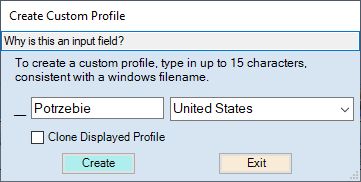 It doesn't hurt anything, but it's just confusing that you can enter text up there. | | | My freeware tools for DVD Profiler users.
Gunnar |
|
| Registered: March 18, 2007 | Reputation:  |  Posts: 6,519 Posts: 6,519 |
| | Posted: | | | | Ok Buddy, you got it! Soon as we get back from London, I'll make the updates. I could easily add a drop down for collection categories. Would that be helpful, or overkill? | | | Thanks for your support.
Free Plugins available here.
Advanced plugins available here.
Hey, new product!!! BDPFrog. |
|
| Registered: March 14, 2007 | Reputation:  |  Posts: 4,816 Posts: 4,816 |
| | Posted: | | | | Well, either is fine with me. Maybe a dropdown list that defaults to the currently selected category? Whatever you are most comfortable with works for me. Enjoy London! One of my favorite ways to see London - take the tube out to some suburb station and then find a bus back into the city. Cheap sightseeing.  | | | My freeware tools for DVD Profiler users.
Gunnar |
|
| Registered: March 18, 2007 | Reputation:  |  Posts: 6,519 Posts: 6,519 |
| | Posted: | | | | Quoting GSyren: Quote:
Well, either is fine with me. Maybe a dropdown list that defaults to the currently selected category? Whatever you are most comfortable with works for me.
Enjoy London! One of my favorite ways to see London - take the tube out to some suburb station and then find a bus back into the city. Cheap sightseeing.  Thanks! My wife is always finding new places to visit. I've been to London many times over the years, and now that our son and youngest grandchild are living there, we both go a couple of times a year. If it weren't so darned expensive, we would do even more.  | | | Thanks for your support.
Free Plugins available here.
Advanced plugins available here.
Hey, new product!!! BDPFrog. |
|
| Registered: March 18, 2007 | Reputation:  |  Posts: 6,519 Posts: 6,519 |
| | Posted: | | | | @GSyren I didn't forget. Just a bunch of personal stuff to get done before the holidays. But I like the ideas, so they are in the works. | | | Thanks for your support.
Free Plugins available here.
Advanced plugins available here.
Hey, new product!!! BDPFrog. |
|
| Registered: March 18, 2007 | Reputation:  |  Posts: 6,519 Posts: 6,519 |
| | Posted: | | | | Quoting GSyren: Quote:
Well, either is fine with me. Maybe a dropdown list that defaults to the currently selected category? Whatever you are most comfortable with works for me. ...
Just about done. I had mistakenly used the category of the selected DVD until I went back and re-read your note. I'm not sure I can figure out which tab is actually being displayed without setting up for a bunch of screen change events and then assuming that the last one is still valid. Edit: turns out there is a single event, EVENTID_CollectionListChanged. But the Event_Data is null! What was Ken thinking? You get to know when the tab changes, but you can't know to which one!  | | | Thanks for your support.
Free Plugins available here.
Advanced plugins available here.
Hey, new product!!! BDPFrog. | | | | Last edited: by mediadogg |
|
| Registered: March 14, 2007 | Reputation:  |  Posts: 4,816 Posts: 4,816 |
| | Posted: | | | | Quoting mediadogg: Quote:
You get to know when the tab changes, but you can't know to which one! Weird! And there's no other way to find out the current tab? So I guess it'll be just a dropdown list, then? | | | My freeware tools for DVD Profiler users.
Gunnar |
|
| Registered: March 18, 2007 | Reputation:  |  Posts: 6,519 Posts: 6,519 |
| | Posted: | | | | Quoting GSyren: Quote:
Quoting mediadogg:
Quote:
You get to know when the tab changes, but you can't know to which one!
Weird! And there's no other way to find out the current tab? So I guess it'll be just a dropdown list, then? Yes that's what it is now, and pre-set to the collection category of the selected DVD. That will very often be the same as the tab being viewed. There might be another way to find out the current tab, but it has to be something I can code quickly. BTW, what would you do when the tab is "All".  | | | Thanks for your support.
Free Plugins available here.
Advanced plugins available here.
Hey, new product!!! BDPFrog. | | | | Last edited: by mediadogg |
|
| Registered: March 14, 2007 | Reputation:  |  Posts: 4,816 Posts: 4,816 |
| | Posted: | | | | Quoting mediadogg: Quote:
BTW, what would you do when the tab is "All". It's obvious, isn't it? You add it to all tabs!  No, seriously, whatever works for you. Adding it to Owned would seem the most logical to me. By the way, wouldn't it be useful if one could specify the title when adding the profile? I'm OK with adding everything else by editing the profile, but the title seems like it might be useful to have from the start. Not a showstopper, though. | | | My freeware tools for DVD Profiler users.
Gunnar |
|
| Registered: March 18, 2007 | Reputation:  |  Posts: 6,519 Posts: 6,519 |
| | Posted: | | | | Quoting GSyren: Quote:
Quoting mediadogg:
Quote:
BTW, what would you do when the tab is "All".
It's obvious, isn't it? You add it to all tabs! 
No, seriously, whatever works for you. Adding it to Owned would seem the most logical to me.
By the way, wouldn't it be useful if one could specify the title when adding the profile? I'm OK with adding everything else by editing the profile, but the title seems like it might be useful to have from the start. Not a showstopper, though. Ok, then I guess I'll go with what I have. As far as the title, I put a dummy one in there for you already. Unless you clone from the selected, you will be editing the profile anyway. More work for me, and not much additional benefit to the user.  | | | Thanks for your support.
Free Plugins available here.
Advanced plugins available here.
Hey, new product!!! BDPFrog. | | | | Last edited: by mediadogg |
|