 |
|
|
|
Welcome to the Invelos forums. Please read the forum
rules before posting.
Read access to our public forums is open to everyone. To post messages, a free
registration is required.
If you have an Invelos account, sign in to post.
|
|
|
|
|

 Invelos Forums->General: General Discussion
Invelos Forums->General: General Discussion |
Page:
1 2 3 4 5  Previous Next Previous Next
|
|
My software |
|
|
|
|
|
| Author |
Message |
| Registered: March 14, 2007 | Reputation:  |  Posts: 4,804 Posts: 4,804 |
| | Posted: | | | | Quoting mediadogg: Quote:
So you solved it? Yeah. The key clue was this: Update occurs on LostFocus. MenuItems cannot get focus. And here I was looking for something like DataGrid.EndEdit or something similar, and the simple solution was to just move focus to another control.  Quote:
Tried it to convert one of my programs to run on Windows RT. I gave up. Maybe just as well, seeing that Windows RT doesn't seem to have much of a future. | | | My freeware tools for DVD Profiler users.
Gunnar |
| | Registered: March 18, 2007 | Reputation:  |  Posts: 6,507 Posts: 6,507 |
| | Posted: | | | | Ah, I might try that alternative sometime! Always learning ...
Actually, I was also considering trying just toggling the select attribute on the existing cell or row. I assume being unselected is equivalent to losing focus, not sure ... On re-select, the edited value maybe will have been committed.
Anyway, I don't mind if you don't respond to this - we are probably boring the h$%% out of some people. | | | Thanks for your support.
Free Plugins available here.
Advanced plugins available here.
Hey, new product!!! BDPFrog. | | | | Last edited: by mediadogg |
| | Registered: March 13, 2007 | Reputation:  |  Posts: 3,321 Posts: 3,321 |
| | Posted: | | | | Quoting mediadogg: Quote:
Anyway, I don't mind if you don't respond to this - we are probably boring the h$%% out of some people. Not everyone.  | | | Get the CSVExport and Database Query plug-ins here.
Create fake parent profiles to organize your collection. |
| | Registered: March 14, 2007 | Reputation:  |  Posts: 4,804 Posts: 4,804 |
| | Posted: | | | | Just in case anyone is interested, I have totally rewritten my program GsyLogger. When text is copied to the clipboard it is captured by GsyLogger, and you can then save it to a file. More info here. | | | My freeware tools for DVD Profiler users.
Gunnar |
| | Registered: March 14, 2007 | Reputation:  |  Posts: 4,804 Posts: 4,804 |
| | Posted: | | | | There is an old saying in developer circles ”When you are 90% finished, half the job remains”. Usually that’s understood to mean ”when you think you are 90% finished...”. Sometimes it hits a bit closer to home, though. I was actually 90% finished with a program idea that I had. But when I started to test it I realized that even though it did everything that I had set out to do, that just wasn’t good enough. I could kick myself, because it was just the kind of thing that used to bug me when I was developing professionally. Users would say ”I want this” and that’s what you would give them. Then they’d say ”Well, that’s all very nice, but it doesn’t do this and this”. And I’d remind them that they didn’t ask for this and this. ”Yeah, but I didn’t realize I wanted it until I started testing your program”. Big sigh… Well, this time I did it to myself. Here is what I was thinking: Some of the web sites I visit have wishlists, some don’t. I wanted a simple way of keeping all my wishes in one wishlist system. And I wanted a discrete, really small, target window that I could drop links into and the program would sort then depending on where they came from. The first snag was the fact that creating a general screen scraping routine that works for all web sites is pretty much impossible. Anyone who has tried will know that screen scraping just a single site is a real chore (IMDb, anyone?). But… the page title of product pages almost always contain the name of the product. And the domain name (”www.whatever.com”) is always there in the link. So that’s good enough for a start.  (The image on the buttons to the left are supposed to be feet. Clicking that button takes you to the linked web page) So that was my 90%. The final 10% was to be able to add release date for prereleases, and have the program show different background colors for items a week or so before and after release. I’m sure you can guess where that idea come from. But unlike Profiler I wanted to have different colors for before and after release. I was thinking yellow before release and green after. And there should be small indicator on the tab in question to show that it contained pre- or post release items (or both). So, that’s all very well, but when I start testing I realize that it’s not enough. I have 10 different wish lists on Amazon UK, and I wouldn’t want everything just jumbled together in one single wish list tab. So I realize that I need sublists. But that screws up my idea of having the program sort links automatically based just on domain name. And if would find single items on some random sites I might not want to have the program create a new tab for just that one item, so I would need to have custom lists where I could drop links from any site. Ouch! This realization really threw a monkey wrench into the works. That’s a lot more to tackle than I had originally envisioned. So I dropped the whole thing for a few days, just to think it through. Is it really worth the effort. I just don’t know. So, if you’ve taken the time to read this far, perhaps you could let me know – does this sound like something that would be useful to you? You could boost my morale if I knew I wasn’t spending all this time on something that nobody else was interested in. Anyway, thank you for being patient enough to read all this. | | | My freeware tools for DVD Profiler users.
Gunnar |
| | Registered: March 18, 2007 | Reputation:  |  Posts: 6,507 Posts: 6,507 |
| | Posted: | | | | I would say you have already come far enough to go ahead. I think you are a brilliant and clever developer. It is always fun to see what you have come up with.
How about this as a way to tackle the problem: require that the user identify a single wish list for each site, that links into your program. That way, you won't need subsets - just one list per site. It is very easy to move items between wish lists in Amazon. It wouldn't bother me to use one that was DVD Profiler related, so that you could scrape it. Just a thought ...
Do you plan to synchronize your list with the Wishlist collection in the database? | | | Thanks for your support.
Free Plugins available here.
Advanced plugins available here.
Hey, new product!!! BDPFrog. | | | | Last edited: by mediadogg |
| | Registered: March 14, 2007 | Reputation:  |  Posts: 4,804 Posts: 4,804 |
| | Posted: | | | | Wow, thanks mediadogg, that's high praise coming from someone like you. I already have one list per site, identified by the domain in the dropped link. If there isn't a list for the domain I create one automatically in a new tab. My problem is that I want to be able to have multiple lists for the same domain. The list with the domain name would be the parent (default) list, and then it should be able to have sublists below it. So I guess I'll have to give that some more thought. As to synchronizing with the Profiler wishlist, no. As you may have noticed from my other software, I don't do addins, I work off XML exports. So I could import Profiler data into my program, but I can't add anything to Profiler. And anyway, WishLister wouldn't hold enough data to create a profile. My idea with WishLister was to have an easy way to keep all my wished DVDs/BDs in one place, much easier than adding profiles to DVD Profiler. And I wanted to get a better indication of when titles are about to get released than most website wishlists offer. I guess if I just let this brew for a while I'll wake up in the middle of the night with a "Eureka!". But chanses are I'll have forgotten it next morning. But eventually I'll probably come up with something. Being retired with lots of time, and being stubborn, too, helps...  | | | My freeware tools for DVD Profiler users.
Gunnar |
| | Registered: March 14, 2007 | Reputation:  |  Posts: 4,804 Posts: 4,804 |
| | Posted: | | | | I was thinking that it might look something like this:  But I still haven't decided how to save links. One idea would be to save all to the Default tab for the domain and then allow the user to drag-drop them to the desired tab within that domain. But I'm still undecided if I want to go to the trouble at all. We'll see... And by the way, there is one title in that example that I don't really expect to see. Can you guess which?  | | | My freeware tools for DVD Profiler users.
Gunnar |
| | Registered: March 13, 2007 | | Posts: 1,414 |
| | Posted: | | | | I took a look at the CastCrewCheck and initially thought, that's dumb. Who needs that? Then I finished reading the documentation and thought OMG this is totally genius! So, well done.  | | | | "This movie has warped my fragile little mind." |
| | Registered: March 14, 2007 | Reputation:  |  Posts: 4,804 Posts: 4,804 |
| | | Registered: March 14, 2007 | Reputation:  |  Posts: 4,804 Posts: 4,804 |
| | Posted: | | | | WishLister 1.0.0 releasedWell, I decided to polish up the version of WishLister that I had almost finished. So no sublists. But I find it fairly useful anyway. Perhaps someone else will as well. You can read the documentation here. Download page here. | | | My freeware tools for DVD Profiler users.
Gunnar |
| | Registered: March 14, 2007 | Reputation:  |  Posts: 4,804 Posts: 4,804 |
| | Posted: | | | | I have spiffed up WishLister just a bit:  - I added the choice of having the domain tabs left instead of at top, if desired. - I remove "www." from the start of domain names and capitalize the first letter. - Amazon.com would put the domain name first in the page title, e.g. "Amazon.com: Evilspeak". I now check if the page title starts with the domain name, and if so, I remove it. I haven't seen anyone other than Amazon.com that does this, but there may be others. So, if anyone is interested, this is version 1.1.0, same link as in the previous post. PS If that screenshot doesn't look quite like Windows 10, it's because I use WindowBlinds on my computer. It doesn't affect the look of the program on anyone elses computer. | | | My freeware tools for DVD Profiler users.
Gunnar |
| | Registered: March 14, 2007 | Reputation:  |  Posts: 4,804 Posts: 4,804 |
| | Posted: | | | | One thing leads to another...I started experimenting with styling my buttons in WPF, because I wanted the buttons to show clearly when they were pressed (by shrinking 10%). Well, that worked ok, but ... Now the other objects looked kind of dull next to my buttons, so I started styling checkboxes and radiobuttons as well. And then the tabs. All that wasn't too hard, once I got the general idea. So I thought I'd like to spice up my Windows as well. That, however, was not at all as easy, especially since I'm a stubborn SOB, and was determined to do it in VB, despite all examples being in C#. Well, I finally got that to work, even though handling resizing was kind of a bitch. By now it looks like this:  So now I see some other components that look dull, like the dropdown box in the picture. Like I said, one thing leads to another, and this is still very much a work in progress. So I start asking myself "Is it worth it"? Well I rather like the look, but does anyone else? So I though I'd ask - do you prefer this over the current look? (Click the image for a better view) By the way, the red frame on the Close button indicates that is has the IsCancel property set to True, meaning that you can "click" it by hitting the Esc key. | | | My freeware tools for DVD Profiler users.
Gunnar |
| | Registered: March 18, 2007 | Reputation:  |  Posts: 6,507 Posts: 6,507 |
| | Posted: | | | | Damn, every time you post one of your brilliant projects, it makes me want to burn my coding pad and go into hiding!  I would "kill" to be able to make my apps look so pretty.  One reason that I quit exploring WPF when I was messing with writing Store apps for Windows 8, was that manually coding XAML drove me crazy. Is there an IDE for that now? Back then, even Visual Studio required extensive manual coding of XAML. | | | Thanks for your support.
Free Plugins available here.
Advanced plugins available here.
Hey, new product!!! BDPFrog. | | | | Last edited: by mediadogg |
| | Registered: March 14, 2007 | Reputation:  |  Posts: 4,804 Posts: 4,804 |
| | Posted: | | | | Aw shucks, I'm blushing.  There is a learning curve for WPF, for sure. And one of the things you learn is that manually coding XAML is the only way to go. Once you get the hang of it, it isn't so bad. If you work in split screen mode (Design/XAML) you can see the design evolve as you code. Designing the UI is actually the easy part of WPF. And it's so much more powerful than WinForms! It's been said that "WPF makes the difficult things become easy and the easy things become difficult". That may be an overstatement, but there is at least a grain of truth to it. Some things that should be easy can drive you up the wall. Sometimes just setting focus on the right control can seem impossible. And then we have data binding. As a concept it's brilliant. But learning to do it right? Crap! I get a headache just thinking about it. So, I say to you and anyone else who likes programming: Give it a try. Visual Studio 2015 Community Edition is free. Just don't give up too soon. It's kind of like reading Lord of the Rings - you have to get past the first 50 pages.  | | | My freeware tools for DVD Profiler users.
Gunnar |
| | Registered: March 18, 2007 | Reputation:  |  Posts: 6,507 Posts: 6,507 |
| | Posted: | | | | Does WPF / XAML shorten the path to a portable app that can work on iOS and Android as well as Windows 8/10 ? That would be the only thing that might motivate me to try that route at this late stage in my programming endeavors. | | | Thanks for your support.
Free Plugins available here.
Advanced plugins available here.
Hey, new product!!! BDPFrog. | | | | Last edited: by mediadogg |
|
|

 Invelos Forums->General: General Discussion
Invelos Forums->General: General Discussion |
Page:
1 2 3 4 5  Previous Next Previous Next
|
|
|
|
|
|
|
|
|
|
 |