| Author |
Message |
| Registered: March 13, 2007 | Reputation:  |  Posts: 1,911 Posts: 1,911 |
| | Posted: | | | | I have NEVER had to use my credit card to make a purchase in the android market/google play store!!!
Also, DVD Profiler 1.0 for android will be out soon in beta form. Be patient. | | | | Signature banned: Reason out of date... |
|
| Registered: April 6, 2007 |  Posts: 483 Posts: 483 |
| | Posted: | | | | Quoting ozmale: Quote:
Guys,
this might be just the first or very few times I have posted but have been a member for a very long time. Also own all three versions of DVD profiler with a collection of 1600 titles.
I would just like to make some general comments.
No need to be a stranger! especially in THIS thread! Quoting ozmale: Quote:
First up I would like to give a big thanks to Oliver for his Droid DVD app. I am sure a lot of people have been waiting for such and app and its still a pity its so hard to find.
There are a number of comments on various other dvd applications My movies, Dvd Profiler and Collectorz in this thread. Profiler is ( at least in my eyes) the best but the absolute worst in customer support and future development. It is very very sad that Ken feels it necessary to separate himself from his customers and never tells anyone what is happening with development (if any is going on). If Ken has no desire or intention to develop and android version of profiler then he should say so and allow either formally or informally allow someone else to develop one with his support.
True. Oliver deserves a medal. Ken, to the best of my knowledge, has a full time job PLUS invelos, which may consist of Ken and his wife. He also was active in the beta 3.8 thread recently and the last minute suggestions thread. There also was an announcement of a new iPhone version coming and an official Android beta (my money's still on Oliver!) Quoting ozmale: Quote:
I have some connection with Collectorsz as a friend of mine does the user acceptance testing. Collectorsz is available for every OS known to man. But as i say not probably as good as DVD profiler. But if you email them you get and answer with in 12 hours.
Collectorz does prove that it is not rocket science to cross develop an app from one OS to another. Thus the point I am making is why is it left to Oliver to make a Profiler app for Android.
How many people work for Collectorz? And they develop collecting software for more than DVD's, and the they last time I checked they are NOT inexpensive. How hard is it to develop for Android? With the fragmentation within the Android ecosystem, I'm amazed anyone does successfully! Quoting ozmale: Quote:
There is a long held view that you cant make any money out of android apps because few people buy them. The main reason for this is that it is sooo difficult to buy them. Credit card is the only option and increasing people don't like using their credit cards online. In Australia over 96% of Iphone apps are purchased without registering a credit card, done using Itunes gift cards purchased in stores. Google and android need to establish an easier method. For the first time this year android devices outsold Iphone meaning that android is finally taking off and it is now time to develop and market good quality apps. (DVD profiler for Android) And provide options for buying not just credit card.
I don't know where this idea "The main reason for this is that it is sooo difficult to buy them. Credit card is the only option and increasing people don't like using their credit cards online." comes from. I've been using a credit card on-line since 40 bit encryption and a 14.4 modem were the gold standard. Netscape was in beta 0.99! I don't even have an iTunes account as I buy my mp3's from Amazon. I was a statement against encryption, and is now a statement against "walled gardens".  Any app I purchase, I purchase through the Google store (or whatever they're calling it today), WITH the credit card I have on file with them. No muss, no fuss. Payment options are controlled by Google, or Amazon, I would think. As for Android devices being in the lead, no argument. Just on sheer numbers of units sold it had to happen. All the best! I'm still backing Oliver!  |
|
| Registered: February 12, 2008 | | Posts: 11 |
| | Posted: | | | | Quoting NewEnglander: Quote:
I have NEVER had to use my credit card to make a purchase in the android market/google play store!!! I have bought a couple of paid apps in the last few months from the Play Store. If I am honest it was only because I really wanted the first app after running the trail and realising it was far better than the free alternatives (Neutron MP in case anyone is wondering) that I created a google wallet account and gave them my credit card details. The second was simply because I had a problem with a free version of an app the author was very responsive and helpful so I figured he deserved some money and at that point buying the Pro version of his app (which was only a few pence) was trivial as the Play Store already had my card details. The point I am making is that setting up that first purchase is a bit of a psychological hurdle as you have to consciously decide to setup an account with a credit card after which further purchases are trivial and may be done on impulse. Contrast this with my previous phone which was a Nokia N97 with Symbian and the Ovi store. I purchased a few Symbian apps which was extremely easy as it was just billed on my phone bill so no extra steps, no hassle and so spending a few quid to get smilies on my text messages was done with little thought to remove a minor annoyance with the Symbian OS. People will pay for Android apps but if you are the first app they are going to purchase you will need to be better than the free alternatives or offer something unique that they want, not be over priced and offer a trial so that users can try it out. If you have a paid version of an ad supported app then you probably need to offer more than removing the ads in the paid version if you want people to stump up the cash because if they have been using a lot of free apps they will be used to ads. If you make the ads annoying to encourage them to buy the ad free version or use nagging prompts they may simply use an alternative app. In the case of DVD Profiler and mobile apps to support it it already has a unique niche, those who have the desktop app and want to carry their collection around with them. They have probably already paid for the desktop version so you know they already like your product and were willing to pay hard cash for it so monetizing this base shouldn't be hard. I actually think there may be room for more than one DVD Profiler supporting mobile app. A viewer app like this current one and a full blown mobile app that syncs with the desktop version as I guess Ken will eventually develop. I remember back in my PDA (WM 2003 iPaq) days using a free program written by someone on the original forum and like now that performed enough of what I needed to stop me considering a migration path to another program or as I briefly considered rolling my own. As a strategy for development getting a viewer app out for <insert not fully supported platform here> first and then if demand is sufficient a full blown app later would probably be a good way to make some money and keep your customer base loyal and happy. The fact that third parties seem to be repeatedly willing to do this for free shows that there is a demand for it and that they prefer to write a program to work with it rather than looking for a (probably easier) migration path. The downside of waiting for third parties to do this is that they could legitimately decide to compete with any official mobile offering (and may still do so unintentionally if people deem there version good enough) at which point you have ceded part of your potential market. Anyway these are just my random thoughts and ramblings on the whole monetizing android and mobile app development subject make of them what you will. Morpheus |
|
| Registered: May 29, 2007 | | Posts: 5 |
| | Posted: | | | | The point of my comment regarding credit card it the a lot of people are becoming resistive to using them on line. Thus the sudden incresase in the over the counder purchase of non traceable debit cards. Or "load and go cards" as they are call in Australia.
"I have NEVER had to use my credit card to make a purchase in the android market/google play store!!!"
Please explain how you purchace without a credit card on google play. To my knowledge you cant use paypal or any other option.
As far as collectorsz is concerned to the best of my knowledge my friend just responded to an add for someone wishing to help. |
|
| Registered: February 12, 2008 | | Posts: 11 |
| | Posted: | | | | Quoting ozmale: Quote:
The point of my comment regarding credit card it the a lot of people are becoming resistive to using them on line. Thus the sudden incresase in the over the counder purchase of non traceable debit cards. Or "load and go cards" as they are call in Australia. Whilst that may also be the case (I don't know anyone in the UK that uses a preloaded credit/debit card or recall seeing any adverts for them on TV, in the press or in shops), I think that the inertia part is more significant which is linked to the slight apprehension about trusting google with your card details ensures that its harder to get people to make that first purchase. If like Apple they made you enter your card details to be able to get anything from Google Play (including free apps) then it would be less of a deal as the first time someone went to buy an app it would seem seemless so people would be more likely to pay for that first app on impulse and continue. Currently having to stop and enter card details stops that important impulse buy which would lead to others. I think Google should be pushing more carrier billing arrangements (I believe they have one with Vodafone UK now) in major markets and allow something like paypal where those don't exist as that would help solve the problems we both perceive with the current arrangement. Morpheus |
|
| Registered: May 29, 2007 | | Posts: 5 |
| | Posted: | | | | Clearly itunes works differently in different countries.
In Australia you DO NOT need to (but can if you like) register a credit card at all.
You can download free apps with just your itunes registration or use a gift card.
All I am really saying here is that google/android need to have more payment options if they want more people to buy apps. |
|
| Registered: June 12, 2007 |  Posts: 9 Posts: 9 |
| | Posted: | | | | I just twigged to this topic. I downloaded the files, Norton did not like the setup file. But after I turned off Norton It installed on my laptop running Win7 OK. I got the DVDP running on my Droid X OK. And after some fumbling and checking the forum I got Profiler to sync (copied the file to the Droid). Ta Da Everything works great.
Woo Hoo I am one happy camper. Finally getting Profiler on my phone, Next my tablet.
Two points I do want to bring up.
The db file is everything (dah of course) But I don't see any way in the android version to list any of the categories, ALL, OWNED, OREDERED, WISH LIST.
I'm also seeing the same cover image for regular DVD and Blu-Ray when I own both. Since one of the things I'm working on is replacing DVD’s with Blu-Ray, being able to tell the difference up front instead of having to check each listing would be much better.
Thanks for getting DVDP up and I can't wait for the working release. Whatever it's cost. |
|
| Registered: April 13, 2010 | | Posts: 22 |
| | Posted: | | | | Hello,
First off, many thanks to the Olivier and all the people helping with this plugin.
I've been through this thread a few times trying everything but all I can get is a blank screen. I'm running beta .07 and I believe the problem is on the PC end of this app. As it's copying from the PC to the tablet, it says error after every copy. The output file is "C\Users\Doug\MyDocuments\Droid_DVDP\droid_dvdp.db" but that file is only 900kbs +/- while my actual database is 83mbs. Also the path to my actual db is not the path that the plugin tells me it's trying to copy. That path is "C\Users\Doug\MyDocuments\DVD Profiler\Database. Shouldn't the plugin output path match the dvd database?
I hope this makes sense as I'm not especially computer literate. At any rate when I open the plugin all I get is the blank screen and menu options
Thanks,
Doug
EDIT::::I can not get my PC to give my device drive letters, I'm using the navigate button within the droid export but I just noticed that even though I'm navigating to "droid_dvdp/droid_dvdp_is_here" on the internal storage of my tablet the path in the Removable Disc box does not show that. It shows me navigating to some temp file in Windows. I do have debugging turned off on my tablet but my PC is still reading my tablet as a device, not as another drive....hope that clarifies it a bit. | | | | Last edited: by scootersite |
|
| Registered: June 3, 2007 |  Posts: 707 Posts: 707 |
| | Posted: | | | | Sounds like you are not getting things to copy correctly.
the DB that copies is going to be a lot smaller because not all the info is needed for the plug in.
You need to run the app on the phone first to have it build the directory structure and drop the dvdp_is_here file in the correct location.
In the plug in in DVDP does it find your phone when its plugged into the PC ?
-Robert |
|
| Registered: April 13, 2010 | | Posts: 22 |
| | Posted: | | | | RobAGD,
Thanks for your reply. My PC sees my tablet as "AT100". Once there I navigate into my internal storage to the "droid is not here file" and copy it there, but something is not working because after I navigate to the proper file, the box within the plugin shows me at some temp file. I just tried it again with the plugin open on my tablet and I got the same results. It goes through the motions like it's copying the files but after every file copied there's a failure notice. It has something to do with not reading the paths correctly I think. Also, when I try to to use the device field within the plugin it can't find my tablet.
I hope I'm making this clear but essentially what happens is: I use the "Use Removable Disc" option within the plugin, I navigate to the "droid is here" file on my tablet but the "Removable Disk" box within the plugin shows me at some random folder, NOT at the "droid is here" file even though I navigated there. |
|
| Registered: June 3, 2007 |  Posts: 707 Posts: 707 |
| | Posted: | | | | I am going to guess that your PC is seeing your tablet as a media device.
It has some issues with this because it is not given a drive letter.
My suggestion, find a post on your PC and copy the droid_dvdp folder to the PC, thenpoint the plug in to that folder. Once you have it set, then copy that folder to the tablet
See if that fixes your issue.
-R |
|
| Registered: April 13, 2010 | | Posts: 22 |
| | Posted: | | | | Rob,
Still didn't work.
I created a "droid_dvdp" folder on my computer then copied the "droid_dvdp_is_here" file from my tablet and placed it in the fake droid folder. I navigated to the new folder (at least now the destination box within the plugin is showing the correct location) and clicked export. It goes through the motions as if it's copying all the files but after every copy there's a "could not find part of the path" error message. The fake "droid_dvdp_is_here" is still o mbs.
I'm at a complete loss so I appreciate your time and effort.
Doug |
|
| Registered: June 3, 2007 |  Posts: 707 Posts: 707 |
| | Posted: | | | | post some screen shots of your plug in pages and maybe the error
-R |
|
| Registered: April 6, 2007 |  Posts: 483 Posts: 483 |
| | Posted: | | | | Quoting scootersite: Quote:
Rob,
Still didn't work.
I created a "droid_dvdp" folder on my computer then copied the "droid_dvdp_is_here" file from my tablet and placed it in the fake droid folder. I navigated to the new folder (at least now the destination box within the plugin is showing the correct location) and clicked export. It goes through the motions as if it's copying all the files but after every copy there's a "could not find part of the path" error message. The fake "droid_dvdp_is_here" is still o mbs.
I'm at a complete loss so I appreciate your time and effort.
Doug Hi. Gingerbread or Icecream Sandwich? Just a thought. Dave |
|
| Registered: April 13, 2010 | | Posts: 22 |
| | Posted: | | | | My tablet has HC 3.2.1 The first screenshot below shows you the Droid export box while it's exporting. Notice the removable disk box shows the destination incorrectly. I had navigated to "AT100/Internal Storage/droid_dvdp/droid_dvdp_is_here". Notice all the errors in the main box too. The second shot shows you the navigation box with the AT100 being my tablet.......Thanks Again for all of your help. 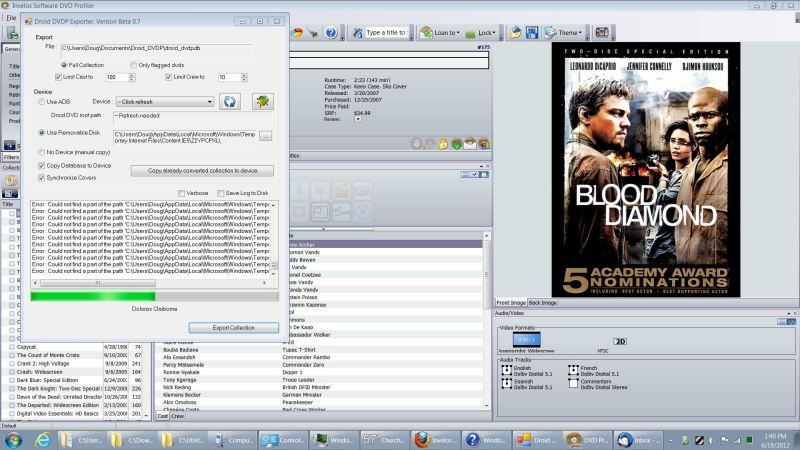  Edit:: Full resolution screen shots | | | | Last edited: by scootersite |
|
| Registered: June 3, 2007 |  Posts: 707 Posts: 707 |
| | Posted: | | | | Ok the reason you are getting the error is that the tablet is being seen as a media device.
It will not get a drive letter and the plug in needs a drive letter.
Next your screen grabs are too fuzzy for me to read well, can you try saving it as a png or uncompressed jpg ?
What I would suggest is select 10 profiles and flag them and work with that as a starter, lot less time wasted on bad exports or file locations.
This has been covered several times in this thread.
-Robert |
|