 |
|
|
|
Welcome to the Invelos forums. Please read the forum
rules before posting.
Read access to our public forums is open to everyone. To post messages, a free
registration is required.
If you have an Invelos account, sign in to post.
|
|
|
|
|

 Invelos Forums->DVD Profiler: Contribution Discussion
Invelos Forums->DVD Profiler: Contribution Discussion |
Page:
1 2  Previous Next Previous Next
|
|
Image... UPC or not? |
|
|
|
|
|
| Author |
Message |
| Registered: December 3, 2008 |  Posts: 186 Posts: 186 |
| | Posted: | | | | Guys... Over the last month, I have submitted a few correction request to a few profile (you may look at my profile to see what I mean). .. Today there was a Title on invelos which did not have a UPC attached to the back pic, since I had the boxset here, I rescanned it and submitted it.. I got 3 yes and 1 no.. My question: The guy who voted 'no' said that the picture on the server were clearer.. do we bother to replace wrong Back cover or no??? (Note that I did have another similar situation where I had 17 yes and 1 no (for the reason that the pic I gave was not flawlessly crisp - ok I do not have a 2000$ scanner, and that was 'denied' by the checker on this site... Other than that: Happy New Year 2009!!!!!  | | | | E |
| | Registered: March 13, 2007 | Reputation:  |  Posts: 5,499 Posts: 5,499 |
| | Posted: | | | | Couple or three things.., First off Happy New Year.  ,, second,, the rear scan with no UPC,, was it a Box set? As sometimes those sets have the barcode on the bottom of the box., . and the part about the scans.??, Yes unfortunately if the clear scan is 'missing' an important part of the picture over a bad scan that is all in tact.. , The Bad scan will win out every time..  .. I personally do not like the reflective scans- that give off that 'poor color' image.., over the the inner sleeve/ same shot -jacketart .,, because the outer jacket (slipcase) is 'supposed' to have the UPC window 'cut out'.. Bad decision with that one..  As I Love to get those slip covers off and store them else wheres, as they are so cumbersome to open to retrieve the disc., plus they do take up more room on your shelf with that outer sleeve.,..... and over time,, the sleeve will get torn and dirty as the inner jacket have the 'plastic coating' to protect that inner artwork that- we are not allowed to contribute as a scan ..  | | | In the 60's, People took Acid to make the world Weird. Now the World is weird and People take Prozac to make it Normal.
Terry | | | | Last edited: by widescreenforever |
| | Registered: July 31, 2008 | Reputation:  |  Posts: 2,506 Posts: 2,506 |
| | Posted: | | | | Happy new year   For the wrong versus right cover, I personally say that the right should almost always take priority. The only exception that I might say is if the existing was at 100dpi & the submitted was much inferior, say 30dpi. When just replacing the cover with a new scan, as I & others have said a few times recently, it's a very subjective situation. What we see as better may not look better to others. This can come down to numerous reasons including - Monitor (including configuration) Light used to view the image Our own eyesight Our own personal preferences I personally don't envy the reviewers for scanned images as it's hard to give an unbiased opinion with cover scans while with text changes, most of the time it's easy to say if it's right or wrong. | | | | Last edited: by Ardos |
| | Registered: May 19, 2007 | Reputation:  |  Posts: 6,730 Posts: 6,730 |
| | Posted: | | | | There's always a chance that someone doesn't look at the contribution correctly and gives a "NO"-vote where he/she shouldn't have. But it's your task to monitor your contributions, so if you get an unwarranted "NO", you have two posibilities:
1: Edit the contribution notes to make clear why the "NO" is unwarranted.
and / or
2: Send a PM to the voter and explain the reason for your contribution and why you think it's correct. Ask him/her to rethink his/her vote.
The screeners are only human after all and don't own every DVD.
So it depends on your contribution notes whether a contrib gets declined or released.
If you don't write that the existing scan doesn't match the original cover, how should the screener know? If you would have written this, the missing sharpness wouldn't have been a reason to decline the new scans.
This is totally independent of the price of your scanner, I'm using a 6 year old HP1210 (All-In-One) for my scans and don't have any significant skills in image processing. Usually my scans get accepted. | | | It all seems so stupid, it makes me want to give up!
But why should I give up, when it all seems so stupid?
Registrant since 05/22/2003 | | | | Last edited: by Lewis_Prothero |
| | Registered: December 3, 2008 |  Posts: 186 Posts: 186 |
| | Posted: | | | | wowser.. so many positive responses!  The cover in question is not a 'boxset' but a 'single' movie slip case..... when I scan a picture, I always use 100dpi (yes it is slightly grainy but it is still pretty good!) .. When I am submitting a picture to replace one on the system, it is not for "Am I going to reach 2000 submission by the end of my first 30 on this site.. far from it.. it is because right now I am painstakingly transferring all my discs one at a time to this system (as I have mentioned in a previous post)... takes a lot of time, but with 2 broken legs... I have kind of the time to do it haha  .. that said, almost done. So as I am checking each discs as I take their imprint to merge them in my database, I contribute what I know is incorect (although I did have to withdraw quite a few submissions as well because of error  ... which makes the voting process on changes request so important - I am sold to that!!) Now when I get refusal for change request on the premise that it is 'less sharp' than the one on file, even if the picture do not match the UPC... All that said: May 2009 bring you all joy, happiness and success as 2008 did for me!!! Eric | | | | E |
| | Registered: March 13, 2007 |  Posts: 21,610 Posts: 21,610 |
| | Posted: | | | | LOL, Eric. Be careful, amigo. There ius a difference between a slip case and a slip cover. The easiest way to describe beyond the pictures in Cover Thread, is a slip Case has one way in or out it, while a slip cover has two openings.
Skip | | | ASSUME NOTHING!!!!!!
CBE, MBE, MoA and proud of it.
Outta here
Billy Video |
| | Registered: March 13, 2007 |  Posts: 21,610 Posts: 21,610 |
| | Posted: | | | | LOL, Eric. Be careful, amigo. There ius a difference between a slip case and a slip cover. The easiest way to describe beyond the pictures in Cover Thread, is a slip Case has one way in or out it, while a slip cover has two openings. And Happy New year to you.
Skip | | | ASSUME NOTHING!!!!!!
CBE, MBE, MoA and proud of it.
Outta here
Billy Video |
| | Registered: December 3, 2008 |  Posts: 186 Posts: 186 |
| | Posted: | | | | Quoting skipnet50: Quote:
LOL, Eric. Be careful, amigo. There ius a difference between a slip case and a slip cover. The easiest way to describe beyond the pictures in Cover Thread, is a slip Case has one way in or out it, while a slip cover has two openings. And Happy New year to you.
Skip Damn it LOL.... What I am trying to say is a 'single' movie inside a 'single' 'box' which does have a UPC.. that packaging has arts and details to the front AND a back cover with more details, overview, rating etc... Skip, Happy New Year 2009! Eric | | | | E |
| | Registered: May 8, 2007 | Reputation:  |  Posts: 1,945 Posts: 1,945 |
| | Posted: | | | | Happy new year to all  MY 2 cents are, that a correct cover scan should always win over a fals one, no matter how good the false one is  cheers Donnie | | | | www.tvmaze.com |
| | Registered: May 26, 2007 | Reputation:  |  Posts: 2,879 Posts: 2,879 |
| | Posted: | | | | I agree with Donnie, a correct scan should always be chosen over an incorrect one, no matter how good or bad each is. | | | If more of us valued food and cheer and song above hoarded gold, it would be a merrier world.
-- Thorin Oakenshield |
| | Registered: March 13, 2007 | | Posts: 4,596 |
| | Posted: | | | | Quoting lostmule: Quote:
Guys...
Over the last month, I have submitted a few correction request to a few profile (you may look at my profile to see what I mean). .. Today there was a Title on invelos which did not have a UPC attached to the back pic, since I had the boxset here, I rescanned it and submitted it.. I got 3 yes and 1 no.. My question: The guy who voted 'no' said that the picture on the server were clearer.. do we bother to replace wrong Back cover or no??? (Note that I did have another similar situation where I had 17 yes and 1 no (for the reason that the pic I gave was not flawlessly crisp - ok I do not have a 2000$ scanner, and that was 'denied' by the checker on this site...
Other than that: Happy New Year 2009!!!!!  Your image with the UPC, although possibly not as sharp as the existing image, should be the one in the database because it's the correct image. $2,000 for a scanner???  My Epson Perfection 2400 that I purchased years ago produces very good scans and it only cost me $120 +/-  . | | | | My WebGenDVD online Collection |
| | Registered: March 13, 2007 | Reputation:  |  Posts: 5,499 Posts: 5,499 |
| | Posted: | | | | Scanner/Printers theser days are Less than $100 but these bubble jet ink cartridges are only 20% filled.., The companys , I'm sure get their monies back from the OEM Ink Jet Carts which for a four pack of colour can be as much as $100 ..   | | | In the 60's, People took Acid to make the world Weird. Now the World is weird and People take Prozac to make it Normal.
Terry |
| | Registered: December 3, 2008 |  Posts: 186 Posts: 186 |
| | Posted: | | | | I bought a scanner for my project (about 75$ on sale at bestbuy).. works well.. but sometimes will scan differently ... Ah the joy of crapo cheapo technology! Bonne Année 2009!  | | | | E |
| | Registered: May 19, 2007 | Reputation:  |  Posts: 6,730 Posts: 6,730 |
| | Posted: | | | | Quoting lostmule: Quote:
I bought a scanner for my project (about 75$ on sale at bestbuy).. works well.. but sometimes will scan differently ... Ah the joy of crapo cheapo technology! 75$ should normally suffice for non-professional use. For improving the scan results try the calibration program of your scanner. Scan with 300 dpi. The rest usually is post processing. A very powerful and free tool is Gimp. | | | It all seems so stupid, it makes me want to give up!
But why should I give up, when it all seems so stupid?
Registrant since 05/22/2003 |
| | Registered: December 3, 2008 |  Posts: 186 Posts: 186 |
| | Posted: | | | | I have no issue in scanning in 300DPI.. but I believe I read in the submission that they prefer 100DPI ... | | | | E |
| | Registered: May 19, 2007 | Reputation:  |  Posts: 6,730 Posts: 6,730 |
| | Posted: | | | | This is more a matter of filesize than of quality.
When you upload the scans to Invelos they get resized to 500 x 700 pixel. So funnily the more information is in spare the better does the final result look.
I get the best results when I resize the scans before I upload (due to better compression algorythms in Gimp), this has the additional advantage that the filesize is within the wishes of Invelos again. | | | It all seems so stupid, it makes me want to give up!
But why should I give up, when it all seems so stupid?
Registrant since 05/22/2003 |
|
|

 Invelos Forums->DVD Profiler: Contribution Discussion
Invelos Forums->DVD Profiler: Contribution Discussion |
Page:
1 2  Previous Next Previous Next
|
|
|
|
|
|
|
|
|
|
 |