 |
|
|
|
Welcome to the Invelos forums. Please read the forum
rules before posting.
Read access to our public forums is open to everyone. To post messages, a free
registration is required.
If you have an Invelos account, sign in to post.
|
|
|
|
|
| Invelos Forums->Posts by Kishiro |
Page:
1  Previous Next Previous Next
|
| Message |
Details |
I managed to fix it. yay. 
It looks like the config-file had gotten corrupt after a BSOD crash. I fixed it by deleting it. a new config-file was re-created when restarting DVD Profiler.
If anyone have the same issues, here's how I fixed it:
- Delete the following config-file: "C:\Users\%username%\AppData\Local\Invelos_Software\DefaultDomain_Path_dikkfsxdnmytalqnhgh2v3mrq0vnfwcc\1.0.0.0\user.config"
(Take a backup first, just in case). | Posted: Topic Replies: 2, Topic Views: 1760 |  | DatabaseQuery v3.02 suddenly stopped working. I get an error at startup: "Configuration system failed to initialize".
I can't get it to work again. I've reinstalled it. It didn't help. 
Any ideas? | Posted: Topic Replies: 2, Topic Views: 1760 |  | Thanks buddy  I found it at last. I found it at last. | Posted: Topic Replies: 3, Topic Views: 2087 |  | | My latest purchase have gotten the number of 16 000 in my collection. But the number of titles is 15999.... I have ran the 'Reasign collection numbers" to eliminate any gaps, but I still have 15999 titles where the first on has collection number 1, and the last one has collection number 16000... I can't find any duplicate numbers using 'database queries'... anyone have an idea of why the descepancy...? | Posted: Topic Replies: 3, Topic Views: 2087 |  | Quoting marcelb7:
Quote:
Looks like the incremental daily update is back! Had a new update yesterday, thought it was a glitch. Just clicked the 'refresh updated profiles' button, and got a new update.
No more shift+click to refresh the entire database. At least, for now...
That's great news! 
I didn't do a ctrl-refresh today, and it looks like I got updated profiles just like you... Let's hope it's permanent. | Posted: Topic Replies: 40, Topic Views: 22029 |  | Hopefully the reading of proper dvd disc-id will be inplemented in Xreveal at some point. https://www.xreveal.com/download.html
When that happens, we won't need AnyDVD-HD no more. 
I have a pending request/support ticket on this topic (#295). As per 23-11-24 it's not yet implemented.
-------------------------------------------------------------------------------------
295.
[i]Feature Request: Let Xreveal handle/parse disc-id of DVD (yes, DVDs) in the same manner as AnyDVD-HD 8.7.1.1. If I insert a DVD into my drive with Xreveal running I get a different disc-id then with AnyDVD-HD running. I use Invelos DVD Profiler as database for my movies. It will read the disc-id and store it. I get unreliable data when I use Xreveal. Here's an example:
The US DVD of "Santa Fe" (upc043396091344) :
Disc-id (w/AnyDVD-HD: F88EE6FCAC94ADDB [DVD_VIDEO] <-- correct one
Disc-id (w/Xreveal: 9AD33290D7BD1C11 [DVD_VIDEO] <-- wrong
Disc-id (w/nothing: 974F5A2E6D422248 [DVD_VIDEO]
I know that Xreveal collects the correct id, because it's listed under "DVDID" in the status-page (DVDID: F88EE6FCAC94ADDB). I just need Xreveal to pass on that id to the OS, so that when I press get disc-id from drive in DVDProfiler, I get the correct id read.
Thanks. :-) 11-02
...
I see, already on our TO-DO list. Need to hook Windows COM interface, still in researching.
Yes, Xreveal uses the correct id to compatible with DVDProfiler, maybe in the future, will add the feature: "query disc info by the DVDID"[/i]
------------------------------------------------------------------------------------- | Posted: Topic Replies: 2, Topic Views: 3589 |  | Quoting GSyren:
Quote:
(...) Here is what I am trying to do now (when updating ClipCapitalizer):
- Always capitalize the first and last word.
- Keep the following words in lower case (unless first or last):
a, an, and, as, at, but, by, for, in, nor, of, off, on, or, out, to, the, up, vs
Have I missed anything?
Looks great 
I can only see two words missing; 'so' and 'yet' (as mentioned by ObiKen). | Posted: Topic Replies: 23, Topic Views: 17370 |  | Quoting marcelb7:
Quote:
Jack Arnold (1916)
Director/Producer/Writer
Known for: Boss N-Word (blaxploitation western with an awesome soundtrack!), Creature from the Black Lagoon, High School Confidential!, The Incredible Shrinking Man, It Came From Outer Space, Monster on the Campus, Tarantula, and TV-credits in Alias Smith and Jones, The Bionic Woman, The Brady Bunch, Buck Rogers in the 25th Century, Gilligan's Island, The Mod Squad, Nancy Drew, and much, much more.
https://en.wikipedia.org/wiki/Jack_Arnold_(director)
I'm not sure if this is correct... wikipedia lists his birth as October 14, 1916, while other sources such as tmdb and imdb lists his birth as October 14, 1912. unfortunately none of the sources go back to a birth-cerificate or other official registries. There's some evidence that seem to suggest that 1912 is probably the correct year. For instance the 1992 death notice in Los Angeles Times[1] which stated he died at 79 years old. That would match the 1912 birth-year. Also we have the gravestone for him and his wife. Where it clearly states 1912.[2] If someone is lying about their age, they usually pretend to be younger than they are and mostly alive when they are doing it. which would let me to believe that the gravestone is probably correct and most of the internet bios wrong propagating the same erronous birth-year.
[1] Los Angeles Times
[2] Gravestone | Posted: Topic Replies: 5812, Topic Views: 410255 |  |
|
| Invelos Forums->Posts by Kishiro |
Page:
1  Previous Next Previous Next
|
|
|
|
|
|
|
|
 |