| Message |
Details |
This is a complete rewrite of TmdbInfo, with new features.
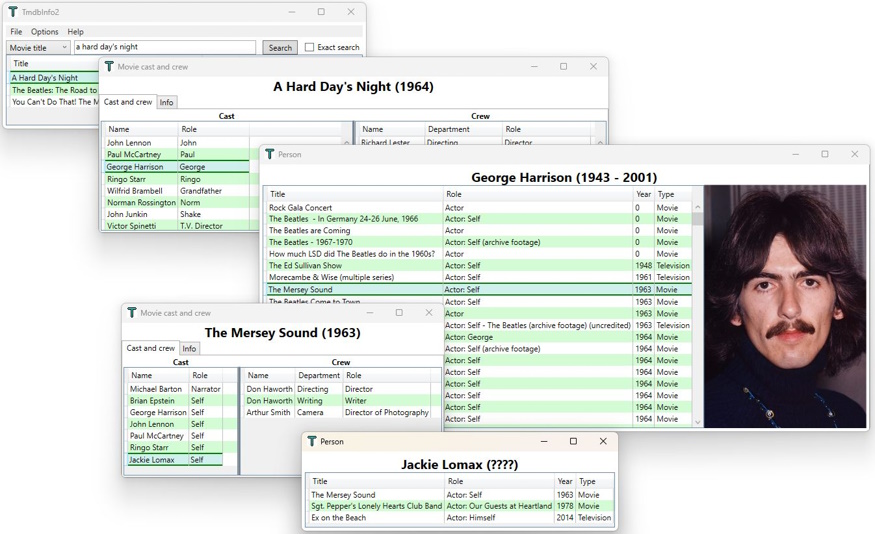
It's a different browsing experience. You can double-click on a row in a search window and open up a new window for that information. And then another and another, going as deep as you wish.
Not sure how useful it is, but it also includes a configurable way to copy cast and crew from TMDB into DVD Profiler. Copying cast was fairly straight forward, but crew was a bit trickier. So this also includes a program that maps how TMDB crew entries are converted to Profiler crew entries. This copy features is only available for movies right now. If you find it useful and want want the same copy function for TV shows, let me know.
TmdbInfo version 2.0 | Posted: Topic Replies: 45, Topic Views: 9544 |
 |
| (Never mind, I wasn't reading correctly) | Posted: Topic Replies: 4, Topic Views: 3094 |
 |
The birth year list says 1939, but IMDb says 1937.
Do we have any evidence that IMDb is wrong? | Posted: Topic Replies: 1, Topic Views: 1662 |
 |
Quoting rdodolak:
Quote:
Quoting Clark G. Flipper:
Quote:
It says "premature end of file" or some such thing, I don't have the exact phrase now.
Try deleting the OnlineList.dod and OnlineListSel.dod files, restart, and try the download again.
Yes, the error message strongly suggests that this is a local issue, not a server issue.
Deleting these files is a good suggestion. Then can be found at %localappdata%\DVD Profiler . | Posted: Topic Replies: 87, Topic Views: 26686 |
 |
Quoting Clark G. Flipper:
Quote:
No, it is unfortunately not true. You can tell the difference as follows: instead of rfereshing your collection completely in one step, hit "online/PROFILE REFRESH" (instead of "collection refresh"). When there are no updates, you simply get nothing. When the incremental refrsh fails, you get an error.
I tried a few minutes ago, it failed.
Are you referring to Online/Refresh DVD from Invelos/Refresh Profile Only? If so, that works as expected for me. Exactly what error do you see? | Posted: Topic Replies: 87, Topic Views: 26686 |
 |
BirthYearFinder 2.0.1
Certain language settings in Windows interfered with the IMDb links in the browser. A work-around for this has been implemented.
I had actually not had any reports of this, but since BirthYearFinder uses the same logic to look up IMDb as BirthYearView does, I assume that it had the same problem. So I have applied the same work-around. | Posted: Topic Replies: 12, Topic Views: 8501 |
 |
BirthYearView 1.0.1
Certain language settings in Windows interfered with the IMDb links in the browser. A work-around for this has been implemented.
In addition to this I have fixed a bug (that I can only blame myself for) where names that were not listed in the birth year list could cause an error in the program. | Posted: Topic Replies: 13, Topic Views: 7569 |
 |
Thanks to TraunStaa I have identified the bug that throws the error. This happens when you have a person with a birth year that doesn't appear in the birth year list. This will be fixed in the next version.
The IMDb issue is a bit more difficult. This seems to be dependent on Windows locality. I can probably fix it for Germany, but I would like to find a general solution. Worst case - I may have to cripple one feature a bit.  | Posted: Topic Replies: 13, Topic Views: 7569 |
 |
Quoting greyghost:
Quote:
I have refreshed daily since it started working correctly again without issues.
Me too! | Posted: Topic Replies: 87, Topic Views: 26686 |
 |
Quoting TraunStaa:
Quote:
Found the 'culprit' - DJs CastCrewCopy&Paste triggered the error on start-up.
Hm, I wonder if it was really the culprit. I suspect that it might just have been the symptom of a deeper issue. | Posted: Topic Replies: 13, Topic Views: 7569 |
 |
Well, I don't see that problem here, so obviously something differs between my PC and yours. It could be related to the other error that you see, or it could be something entirely different. It's a bit odd that the error seems to occur in the Forum browser, but affects the IMDb browser. Or it could actually be two different problems.
Do you have Microsoft's Edge browser installed, and if so, does it work OK? The WebView2 browser control in BirthYearView uses some Edge components, but it should work independent from Edge. Still, sometimes Microsoft screws up ... 
If you figure out (and fix) whatever causes that other problem, I would be interested to know if that also eliminates the problem in BirthYearView.
I would also like to know if anyone else has tried BirthYearView, and if so if they have seen any problem like this. | Posted: Topic Replies: 13, Topic Views: 7569 |
 |
| New birth years has been a problem since the server upgrade a year ago. | Posted: Topic Replies: 1, Topic Views: 2146 |
 |
Quoting TraunStaa:
Quote:
A small 'feature': When choosing Lookup, the following error message appears in an error window before loading the correct IMDb data for a brief moment, which changes then to an error 404 page.
System.NullReferenceException: Der Objektverweis wurde nicht auf eine Objektinstanz festgelegt.
bei BirthYearView.ucForumBrowser.Lookup(String Name) in C:\Users\gsyre\OneDrive\Documents\Visual Studio Projects\BirthYearView\BirthYearView\ucForumBrowser.xaml.vb:Zeile 19.
Does this happen for a specific title, or for all titles? | Posted: Topic Replies: 13, Topic Views: 7569 |
 |
BirthYearView 1.0.0
Another birth year tool? Yep. On the surface it may look a bit like BirthYearFinder, but the purpose is quite different.
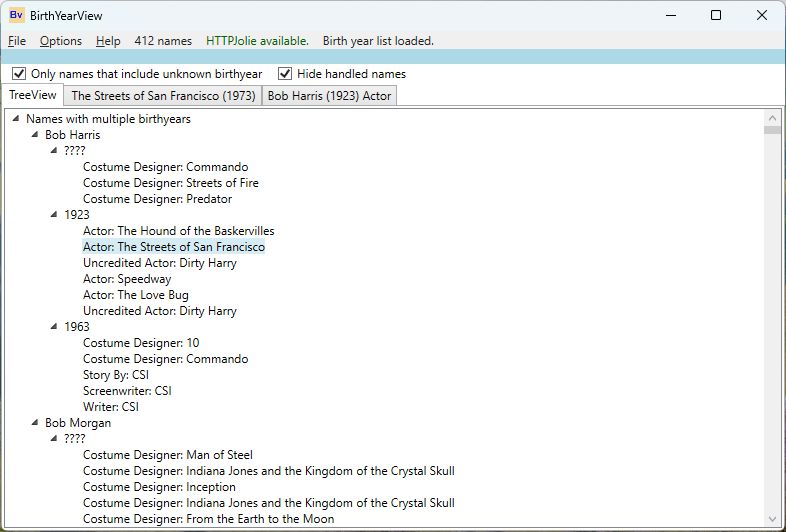
This one shows you the names of cast and crew that have more than one birth year, in your collection. This can help you determine if the different birth years are correct.
Why I created this?
I found that a person in one of my profiles had a birth year entered, where in reality his birth year was unknown. So I added a new person with the same name, but without a birth year, and reassigned this person to the role. So far, so good.
But, as I already had several profiles that contained this name with birth years, I started to think that some of those might also be incorrect. And - lo and behold - one certainly was. This made me wonder if I had more instances of incorrect birth year like this. And that lead to the creation of this tool.
While testing it I realized how hard it can be to find credits in a TV show with lots of episodes. So I added an Episode check function.
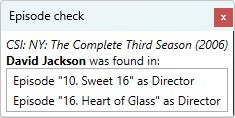
This makes it a lot easier to find entries that need their birth years to be corrected. (I may contemplate adding this feature to some other tools.)
Please read the help file for full details of this tool's features! | Posted: Topic Replies: 13, Topic Views: 7569 |
 |
Quoting TraunStaa:
Quote:
A Greeny on the way for a useful tool!
Thanks, TraumStaa! Always good to learn that someone finds one of my tools useful. | Posted: Topic Replies: 12, Topic Views: 8501 |
 |
Quoting mreeder50:
Quote:
Just curious, is there a file for OverviewCheckPlus called "Verified.txt" like there was in the original OverviewCheck to keep track of the verified profiles when you make a new export file?
Wrong thread, but the answer is No. Not sure why I didn't implement something like that. I'm adding it to my To Do list as a possible enhancement. | Posted: Topic Replies: 12, Topic Views: 8501 |
 |
BirthYearFinder 2.0.0
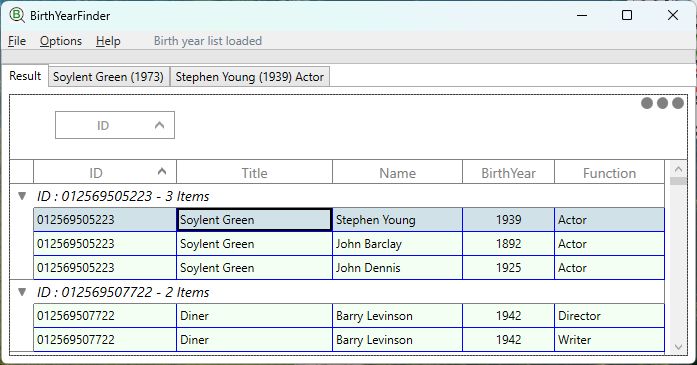
In order to make information gathering easier, I have switched to using an internal web browser. That way I have much better control, and the information is easier accessible.
There is an IMDb tab that shows the IMDb search result page. You'll have to find the correct movie and click the link. When you do, you'll get automatically transferred to the Full Cast & Crew page. Use Ctrl-F for searching the page.
The next tab is the relevant forum post. The tab will show the Name and the birth year that is in your local profile. You may not even need to look at this tab. Having name and birthyear visible in that tab header while you browse the IMDb page will help reminding you of who you are looking for.
The properties of the result grid are now saved between sessions, so if you change the grouping or the order of the columns, this will be remembered the new time.
If you delete a row (or rows) by mistake, you can undo the deletion(s).
Please see the updated help file for more in-depth information. | Posted: Topic Replies: 12, Topic Views: 8501 |
 |
Quoting greyghost:
Quote:
It does appear to be working at the moment.
Dang! I didn't think this would ever be fixed! It took almost a year, but it seems to be working now!  | Posted: Topic Replies: 87, Topic Views: 26686 |
 |
Not sure what you mean. DVD Profiler doesn't really handle files, just profiles. But as you have used DVD Profiler for 12 years, I assume that you know how to add or delete profiles. So I guess you're referring to something else.
Can you elaborate, and preferably include a screenshot? | Posted: Topic Replies: 2, Topic Views: 2942 |
 |
OverviewCheckPlus 1.2.3
Minor change: Under Load ID list from DVD Profiler there is now also collection "Flagged".
Reason for change:
In some instances you can get an error from HTTPJolie that says "Unhandled Error Processing 'pidlist': Operation aborted". If that happens, instead of selecting "Owned" or "All" or whatever, just flag all the relevant profiles and select "Flagged" in OverviewCheckPlus.
PS You can actually get the same result in the previous version by flagging and saving the flags to a flag file, and then select Load ID list from flag file i OverviewCheckPlus. It's just one step less in 1.2.3.
PPS You can, of course, use this feature even if you don't get the error mentioned. | Posted: Topic Replies: 37, Topic Views: 31452 |
 |
Just thought I'd mention this, since it may not be obvious:
In order for DvdpScheduler to control DVD Profiler, you must be logged in to Windows. There is no way to control DVD Profiler otherwise.
BUT it can run when Windows is locked (Win-L). So you can have it run when you're not at your PC (over night, for example) without having to leave it totally unguarded.
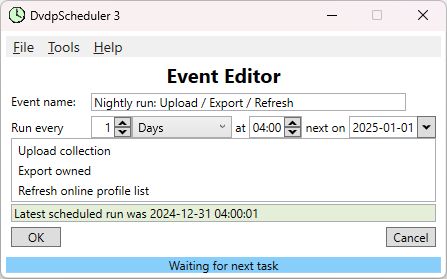
For example, this is my nightly run to keep everything updated.
Happy New Year, everyone!  | Posted: Topic Replies: 50, Topic Views: 35250 |
 |
BirthYearFinder 1.3.0
I had some free time during Xmas, so I added a few more features to BirhYearFinder.
» Uncredited cast is marked with an asterisk.
» Filtering for titles (Ctrl-F).
» Optionally add columns Collection Number, Production Year and Media. See Settings.
A few minor bugs were also fixed.
Please note that the new columns can only be shown for results that were created with this version. If you load results that were saved in a previous version, these columns will not be available.
Here is a tip (that also works in 1.2):
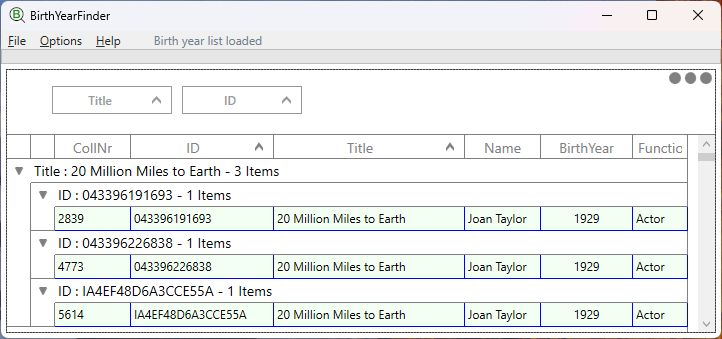
Even though I have chosen to group the result by ID per default, you can actually group it by any column(s). Just drag the column header up to the grouping area. The example shows that I have triple dipped on 20 Million Miles to Earth, and their online profiles all need a birth year for Joan Taylor.
Feel free to experiment with different groupings to see if any of them work better for you than just grouping on ID.
As always, refresh your browser if you don't see the latest version in the download page. | Posted: Topic Replies: 12, Topic Views: 8501 |
 |
| Yes, it seems that the chart feature is broken. Not sure when that happened. I never us it myself. | Posted: Topic Replies: 2, Topic Views: 2913 |
 |
I can't find where this is covered in the rules, and I have some concerns about some recent contributions that copies cast from other profiles.
First of all, the movies in question do not have any role names, and the copied cast has role names that almost certainly comes from IMDb.
Secondly, the copied cast includes uncredited cast, and is not even flagged as uncredited, and is undocumented in the original contribution notes.
So the question is - if copying from another profile is allowed, does that mean that anything that was once approved for that profile is now allowed into the receiving profile, even though it would not have been approved if it had been contributed by itself? | Posted: Topic Replies: 2, Topic Views: 2487 |
 |
OK, I couldn't help myself ...
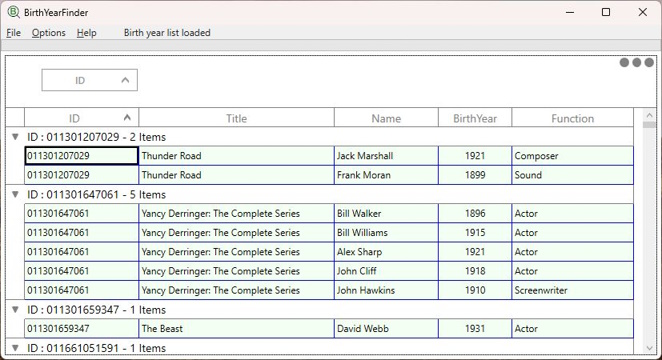
I really wanted to be able to group all entries from the same profile together. This makes it more convenient to see which names come from a certain profile, so you can fix them all and then contribute. This meant that I had to use a 3rd party datagrid. A bit more work to get everything to play the way I wanted, and a bit larger download. But I think it was worth it.
You can delete all items from a group by right clicking a row and selecting Delete entire group.
I have also made some other minor changes. The help file has been upgraded to reflect this.
BirthYearFinder 1.2.0

Merry Christmas, everyone! | Posted: Topic Replies: 12, Topic Views: 8501 |